When it comes to managing IT assets, keeping track of all the accessories that come with each asset can be a challenge. Accessories like power cords, adapters, and cables are essential for the proper functioning of an asset, and losing or misplacing them can cause significant disruption to business operations. In this blog, we will discuss how to manage accessories on Asset IT using IT Asset Management for Jira.
Table of Contents
Step 1: Create a List of Accessories on Asset IT
The first step in managing accessories on Asset IT is to create a list of accessories that come with each asset. This list should include all the necessary accessories, such as power cords, adapters, and cables, along with their serial numbers, make, and model.
Create a new Accessory
Click on Create New button to navigate to Create Accessory.
Fill in all mandatory fields and necessary information and click on Submit button to save
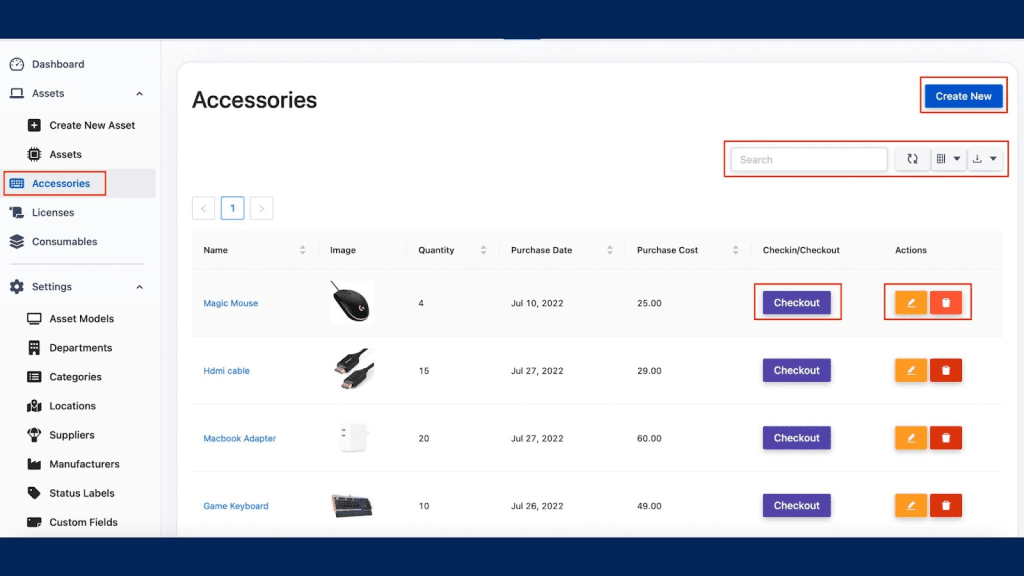
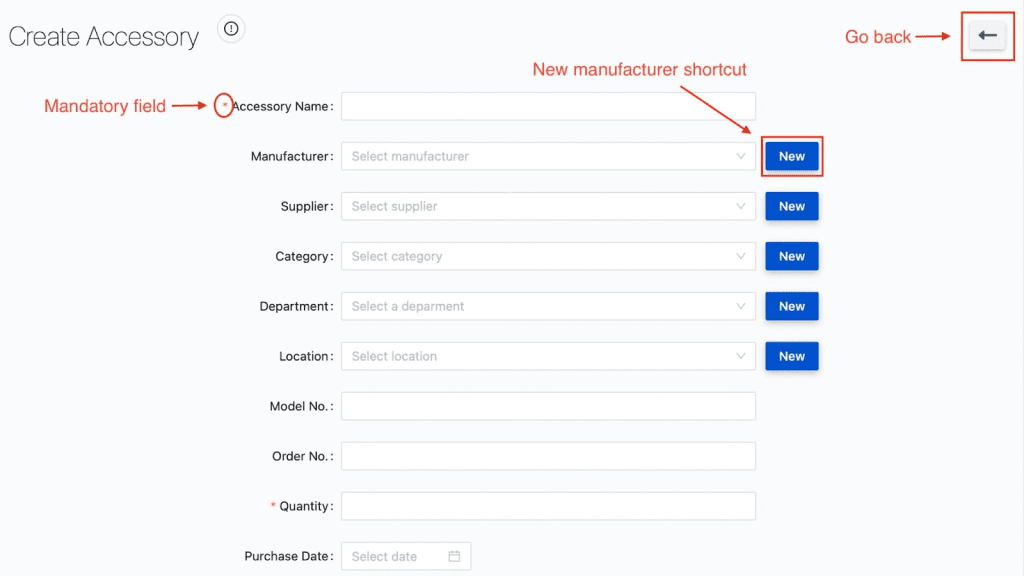
Step 2: Assign Accessories to Assets or Users
Once you have created a list of accessories, the next step is to assign them to assets or users. This can be done by linking the accessories to the asset in the IT Asset Management for the Jira system.
- Clicking on the Checkout button to navigate to the Checkout Accessory screen
- In the Used By tab, you can unassign accessories by clicking on the Checkin button
- In the Used By tab, you can unassign accessories by clicking on the Checkin button
- By doing this, you can easily track which accessories are associated with which asset.
Step 3: Track Accessory Movements
To ensure that accessories are not lost or misplaced, it is essential to track their movements. IT Asset Management for Jira provides a feature that allows you to track the movement of accessories. You can log the movement of each accessory from one location to another, along with the date and time of the movement.
Accessory Details
Click on an accessory name to go to the Accessory Detail screen
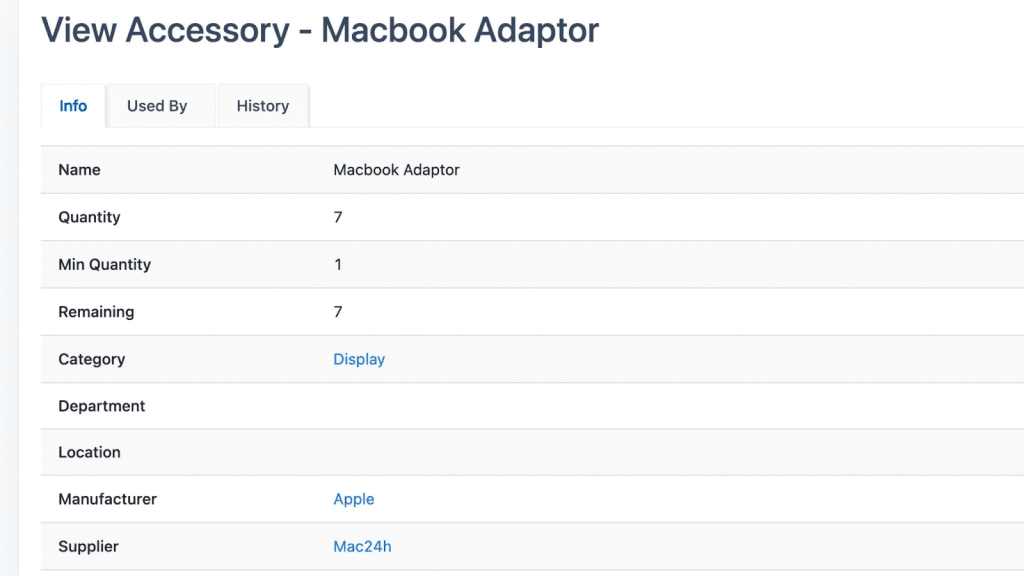
On this page, you can see Accessory Detailed Info, Used by and Checkin/Checkout History
The history page shows you all the Checkin/Checkout activities of this accessory
Step 4: Schedule Accessory Maintenance
Accessories like power cords and cables require regular maintenance to ensure that they are functioning correctly. IT Asset Management for Jira allows you to schedule maintenance for accessories. Additionally, you can set reminders for maintenance tasks.
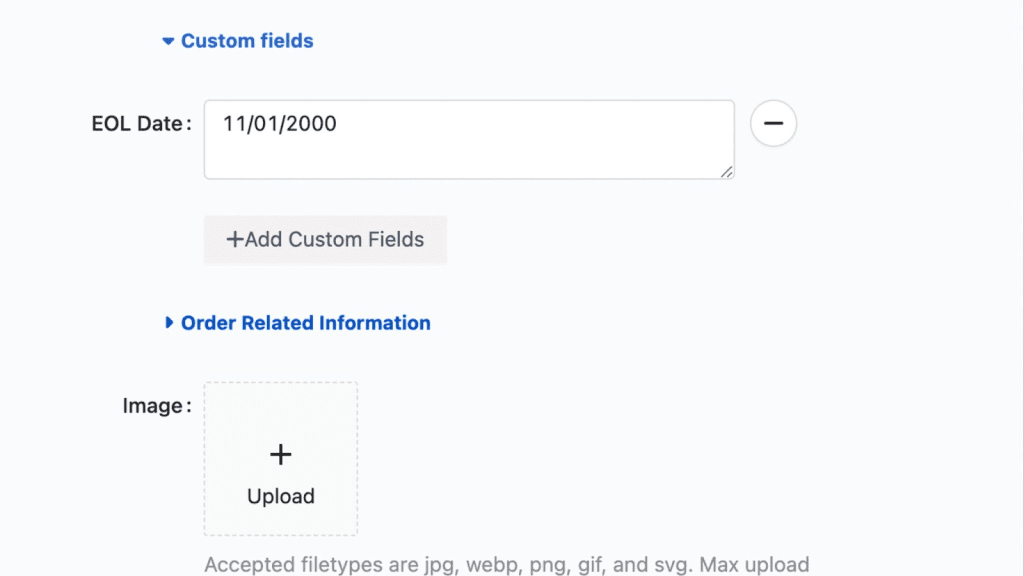
Step 5: Conduct Regular Audits
To ensure that accessories are being properly managed, it is essential to conduct regular audits. IT Asset Management for Jira provides a feature that allows you to conduct audits of accessories. You can track the status of each accessory, identify any missing accessories, and take corrective action.
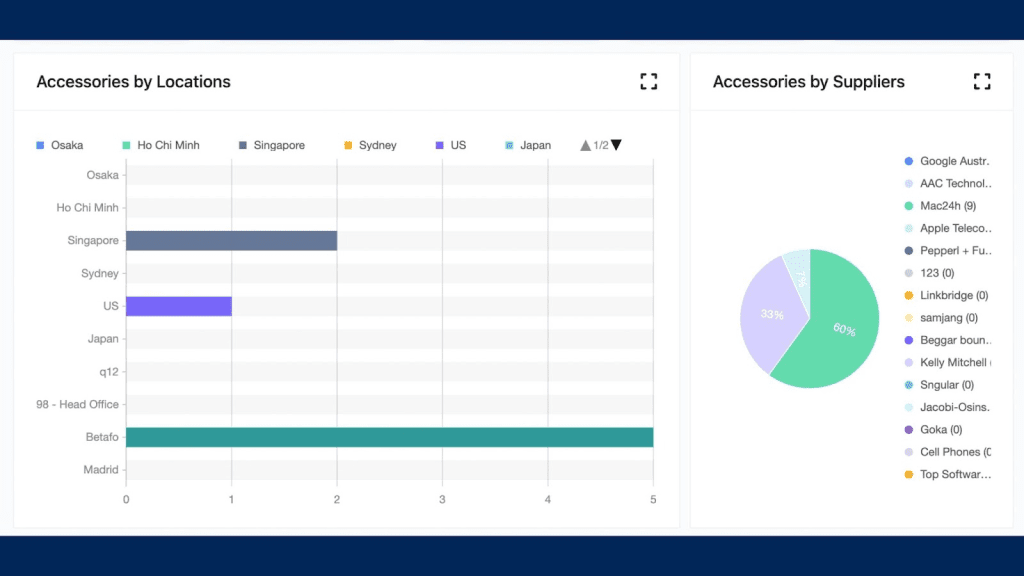
Tips and Tricks for Managing Accessories on Asset IT
Here are some additional tips and tricks for managing accessories on Asset IT using IT Asset Management for Jira:
- Create a standardized naming convention for accessories: To make it easier to identify and track accessories, create a standardized naming convention that includes the make, model, and serial number.
- Use labels: Labels are a useful tool for categorizing accessories by type, location, or any other criteria. You can easily filter accessories based on labels, making it easier to find what you need.
- Use QR codes: QR codes can be a time-saving tool for tracking accessories. You can print QR codes for each accessory and scan them when you need to log a movement or conduct an audit.
- Use custom fields: Custom fields allow you to add additional information to an accessory record. For example, you could add a field for the accessory’s condition or location. This can help you track accessory information more accurately.
By following these tips and tricks, you can optimize your accessory management process and improve the efficiency and accuracy of your IT asset management system.
Conclusion:
Properly managing accessories on Asset IT is critical to the smooth functioning of business operations. IT Asset Management for Jira provides an effective solution for managing accessories by allowing you to create a list of accessories, assign them to assets, track their movements, schedule maintenance, and conduct regular audits. By following these steps, your IT accessories will always be tidy.












Recent Comments