When a company acquires an IT asset, it must account for its lifecycle. As the saying goes, nothing lasts forever; the same is true for equipment, hardware, software, and accessories. In fact, an asset depreciates over time, losing all value by the end of its life. Businesses looking to extract the most value from their equipment should be aware of their lifecycles. To do so, they must understand each phase in a lifecycle, how it affects the asset and the company at the moment, and how to track and manage their assets efficiently. Fortunately, they can learn all this important information right here in this helpful guide.
Table of Contents
What Is an Asset Lifecycle?
An asset lifecycle is a period of time, marked by specific phases, between acquisition to disposal.
Think of a laptop. A laptop does not follow a simple trajectory from “completely new product” to “out of commission.” At the beginning of its life, it may require helpful programs to work well for the user. Likewise, it may need specific additions such as external storage, a new graphics card, a second battery, headphones, a microphone, and a webcam. During the next few years, it may need multiple updates, software renewals, and repairs in the next few years. As time passes, repairs may become more frequent or intensive; since this is the case, its maintenance cost may begin to outweigh its use value. At a certain point, the company may decide to cut its losses and invest in a new laptop. Naturally, each software program, external hardware, and accessory may also have its own lifecycle.
What Are the Stages of an Asset Lifecycle?
During its lifecycle, an asset passes through four main stages. Let’s look at each and determine how they affect the company in question.
Phase 1: Acquisition
The first phase of any lifecycle begins at acquisition or creation. Some companies may precede this phase with an identification stage, where they determine their needs and which product best satisfies these needs. It may be especially necessary if a team plans to design and develop the equipment. In any case, once the asset is built or purchased, its lifecycle truly begins. Now, it is a powerful resource with a specific financial value and/or use value.
Phase 2: Utilization
Utilization means the equipment is currently working and offering use-value to the company. Some assets may stay in the utilization phase for an extended period before the third phase (maintenance) begins. However, sometimes they may co-occur. Regardless, in proper IT asset management, it will be recorded separately to maintain excellent organization and analysis.
Phase 3: Maintenance
The maintenance phase includes all the maintenance, updates, or repair work necessary to keep the asset viable. It can cover preventative, proactive, or emergency work. The maintenance phase and utilization phase go hand-in-hand for optimal longevity.
Phase 4: Disposal
The final stage of the lifecycle is disposal. The asset will fall into this stage when it loses its use value. In the case of the laptop, this may be when the computer can no longer update efficiently, run necessary applications or programs, or requires too many repairs regularly. In other cases, it may be more complicated or more straightforward than this.
At the end of its lifecycle, management will decide to remove it from service. They may decide to sell it, scrap it for parts, recycle it, or throw it away.
Best Practices for Efficient Asset Lifecycle Management
When management understands the lifecycles of their specific assets, they become equipped to:
- Extract the most use-value from their assets
- Keep their equipment and accessories functioning longer and better
- Make strategic decisions about the asset in question and any future assets
Since companies often have numerous IT assets, it is essential to know how to track these lifecycles, stay up-to-date with the phases, and analyze the data to make decisions about those assets. Follow below to learn the best three efficient asset lifecycle management practices.
Choose a Great IT Asset Management Program
It is challenging to complete a task without an excellent tool. A great IT Asset Management system can help collect crucial information about each asset and keep that data organized and readily retrievable. It will also allow for updates, or automated updates, regarding each piece of equipment or accessory; updates include assigned users, locations, states, and necessary updates, renewals, or repairs. When management needs to read and analyze the data about an asset, they can generate an easily-consumable report. AssetIT is a particularly good choice for companies and organizations, as it offers:
- Simple IT Asset Management (ITAM) Features
- Custom Fields
- Barcode or QR Code Generation
- Asset Booking
- Custom Automated Reports
Assess the Situation Regularly
When management has easily-retrievable, up-to-date information about each asset, they can stay on top of how the specific asset works for the company. It may not be necessary for the first phase of an asset, but it should come into play well into the utilization and maintenance phases.
It is not only important to assess situations regularly in terms of use-value decisions but also for updates and repairs. If management misses the opportunity to upgrade or update an asset, they may force it into a disposal phase sooner than later. Likewise, keeping track of assigned users or locations allows companies to cut down on missing, lost, or forgotten equipment.
Be Open to Improvement
Many companies are already cemented in their past decisions, policies, and practices, which may limit their growth. It can be challenging for management to cut losses on certain assets, even if they have the proper data and analysis. Put together teams that can critically analyze generated reports and make important asset decisions. They may be able to suggest ways to improve processes with new assets, profit off of asset disposal, or even simply adjust policies to assess assets regularly. Minor adjustments can enhance the way a company runs and grows over time. Don’t underestimate the power of being open to improvement; all great companies constantly revise, redo, and innovate on their way to success.












Recent Comments