Efficient resource allocation is vital for organizations to maximize productivity and streamline operations. One crucial aspect of effective asset management is booking assets in advance, and AssetIT is the ideal solution to simplify the process. In this blog post, we’ll provide a comprehensive guide on how to book assets seamlessly within AssetIT, optimizing resource allocation, and enhancing overall resource allocation practices.
The Importance of Resource Allocation
Booking assets in advance is equally essential for organizations, and it plays a crucial role in ensuring operational efficiency, resource allocation, and effective planning. The following key reasons will highlight the essence of making reservations about assets within an organization in order to elevate your asset management experience to a new height.
- Efficient resource management: Advance bookings ensure optimal allocation of limited resources, preventing conflicts and maximizing productivity.
- Effective meeting and event planning: Early reservations secure desired venues, dates, and facilities, enabling thorough preparation and seamless logistics.
- Streamlined travel and accommodation arrangements: Booking transportation and accommodations in advance saves costs, allows for better itinerary planning, and ensures availability.
- Budget management: Advance bookings facilitate accurate budget planning and may offer discounted rates or bulk booking benefits.
- Minimized disruptions and conflicts: Proactive bookings prevent last-minute unavailability of assets, minimizing operational disruptions and conflicts.
- Negotiating contracts and agreements: Advance bookings provide time for negotiations, reviewing terms, and finalizing agreements with asset providers.
- Compliance and regulatory requirements: Booking in advance allows organizations to ensure asset compliance and fulfill necessary regulations.
- Enhanced productivity and execution: Early bookings create an environment conducive to productivity, collaboration, and successful project execution within the organization.

By incorporating advance bookings into asset management strategies, organizations can optimize resource allocation.
How to Streamline Resource Allocation in AssetIT
In AssetIT, an efficient asset booking process plays a pivotal role in your asset management by allowing you to conveniently select and reserve assets for specific periods, catering to the needs of loanees. Upon reservation, the Reservations table promptly displays a comprehensive record, streamlining asset management by facilitating easy monitoring and tracking of all bookings.
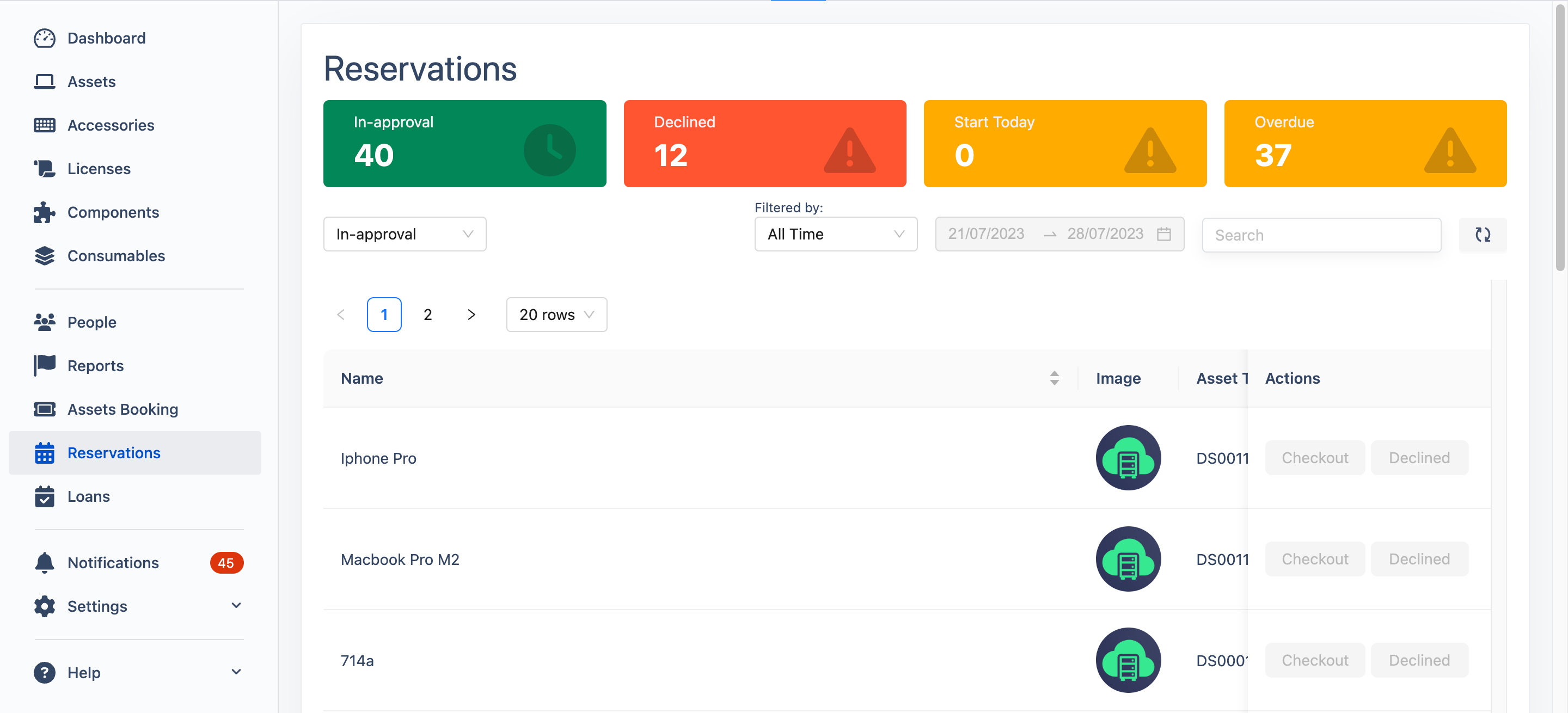
To prevent conflicts, the check-out and reservation calendar in AssetIT automatically disables the reserved dates. This crucial feature eliminates any possibility of inadvertently checking out or booking an asset during a previously reserved timeframe. Enventually, it will optimize resource allocation and minimize disruptions.
Furthermore, AssetIT keeps asset management teams informed with notification alerts whenever assets are booked. This feature fosters effective communication and coordination among team members and stakeholders, promoting a cohesive approach to asset management.
Master Resource Allocation Through Asset Booking Menu
To access the Asset Booking page in AssetIT, navigate to Asset Booking on the left sidebar. Follow these simple steps below to book an asset successfully:
- Step 1: Search for an asset by entering its name in the search asset box.
- Step 2: Choose the desired time range for the booking on the calendar.
- Step 3: If you are an admin, you can assign the asset to a specific loanee using the search box.
- Step 4: Fine-tune the date and time range in the time box as required.
- Step 5: Optionally, add any notes relevant to the booking.
- Step 6: Once all details are entered, click Submit to finalize the reservation.
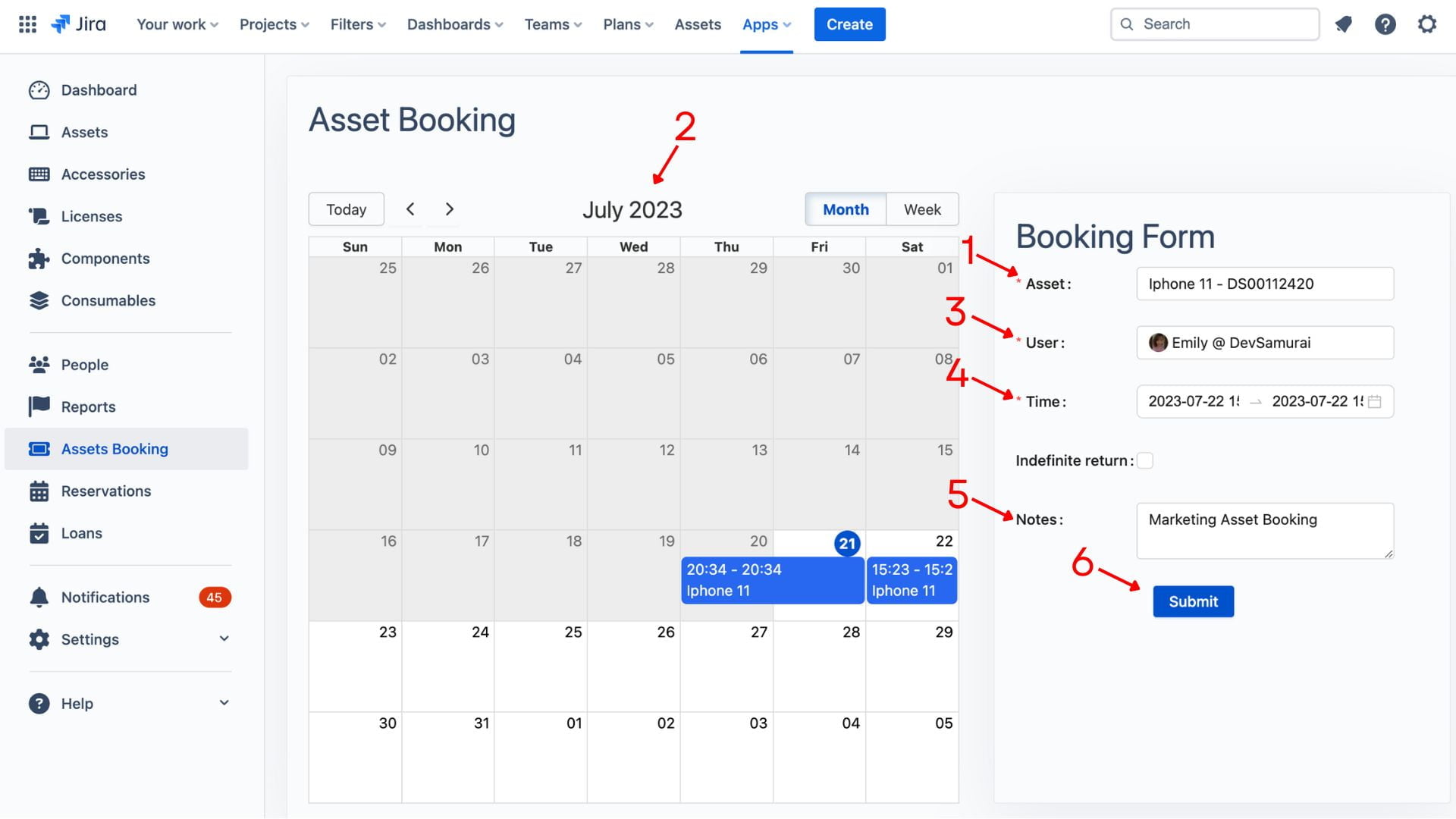
Once the asset is successfully booked, you can monitor its status in the Reservations table.
Through Alternative Approaches
Additionally, you have the option to reserve a particular asset. Book it either by locating it in the Assets list or by accessing its details page.
- Simply find the desired asset in the Assets list and click on Request icon, which will direct you to the asset booking form.
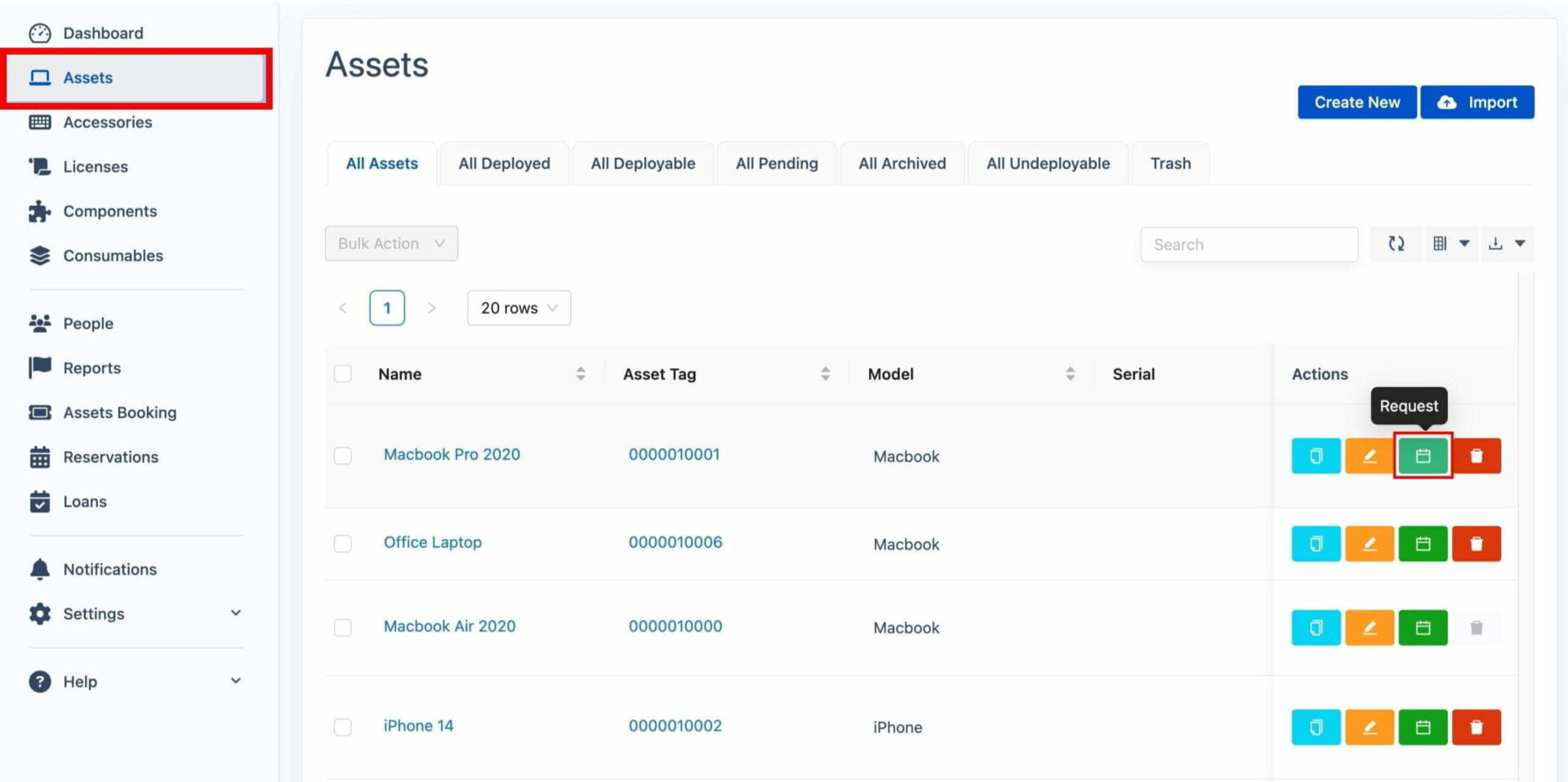
- Alternatively, you can go to the Asset details page by clicking on your desired asset, then click on Booking tab to proceed with the reservation process.
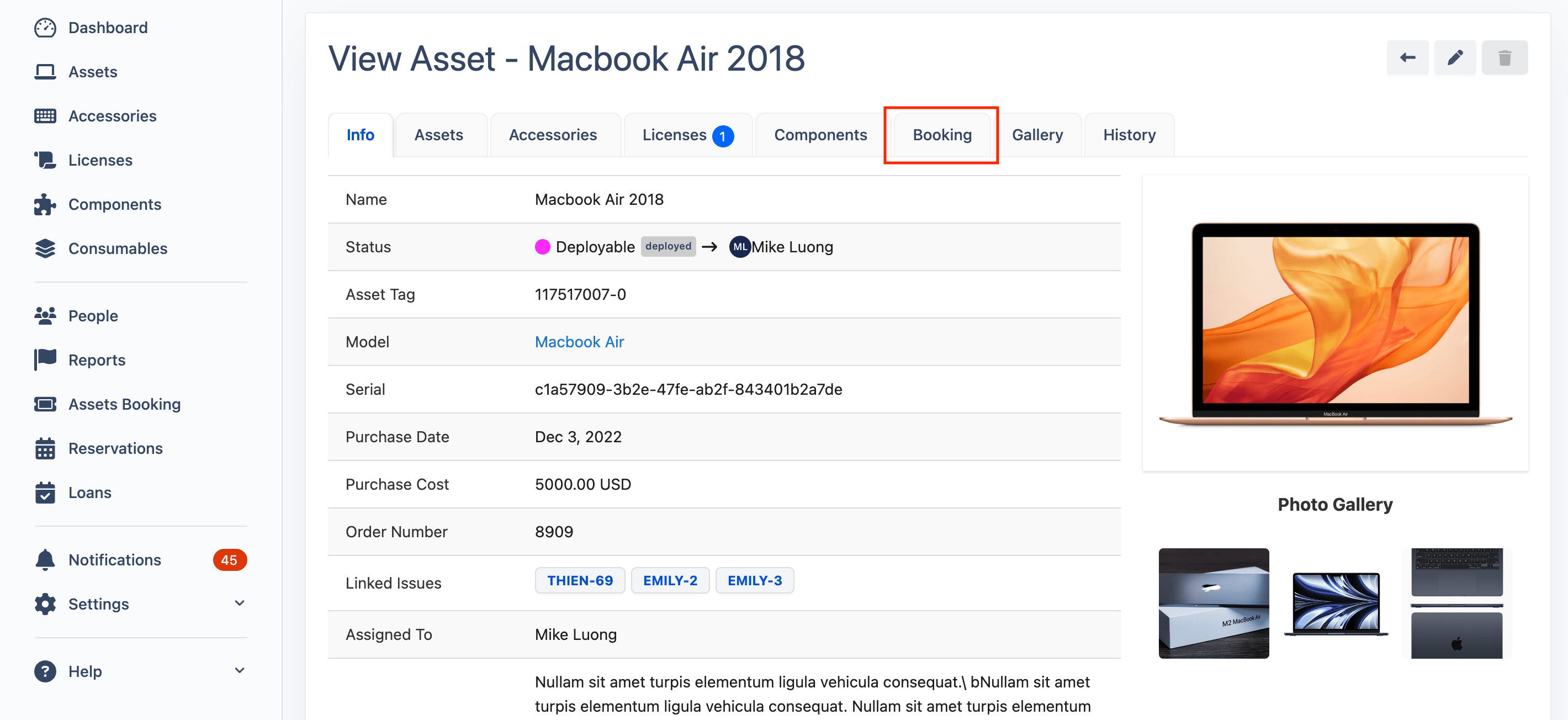
In Conclusion
Booking assets within AssetIT empowers organizations to optimize resource allocation, streamline planning processes, and enhance their overall asset management practices. By utilizing AssetIT‘s comprehensive functionalities, including accessing the platform, searching for assets, reviewing availability, making reservations, and efficiently managing bookings, organizations can simplify their asset management processes and drive productivity. Embrace the power of AssetIT today and experience the seamless asset booking and management capabilities it offers to enhance your asset management practices.
Kindly leave us a comment here to help us improve our service. For any inquiries, please visit Support Desk for prompt assistance.
To know how to run a report, visit the previous blog – Guide #8: How to Run a Report in AssetIT











Recent Comments