Assigning assets to your team members is a critical responsibility that directly impacts their productivity and overall team performance. By strategically allocating resources, you can ensure each team member has the right tools and equipment to excel in their roles. In this blog, we will explore 5 proven tips for assigning assets effectively. Implement these strategies to optimize team performance and maximize resource utilization.
Understand Individual Needs and Roles
Begin by gaining a thorough understanding of your team members’ individual needs and roles. Engage in open communication and identify the specific assets required by each team member to excel in their responsibilities. Consider their preferences, skill sets, and work styles to tailor asset assignments accordingly. By aligning assets with individual requirements, you empower team members to perform at their best.

Prioritize Asset Allocation
Not all assets carry the same level of importance or urgency. When assigning assets, prioritize their allocation based on factors such as project deadlines, critical tasks, and skill requirements. Allocate resources strategically to ensure that high-priority projects receive the necessary support and that assets are distributed equitably among team members. This approach optimizes resource allocation and enhances overall team performance.
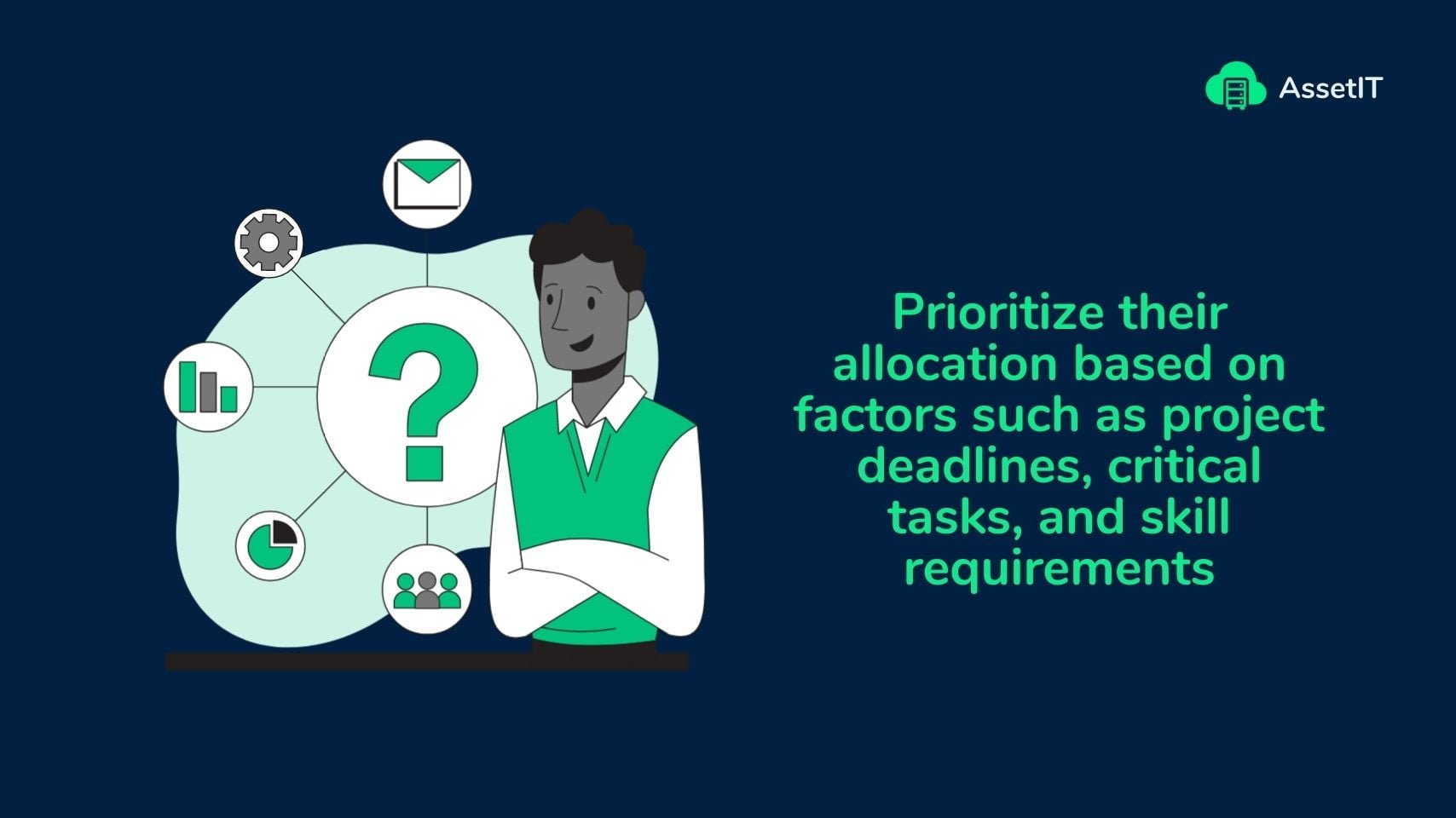
Establish Clear Guidelines and Expectations
Clear guidelines and expectations are crucial when assigning assets to your team. Communicate how the assets should be used, any maintenance responsibilities, and guidelines for sharing resources, if applicable. By providing clear instructions, you minimize confusion and establish a common understanding of roles and responsibilities related to the assigned assets. This clarity promotes efficiency and accountability within the team.
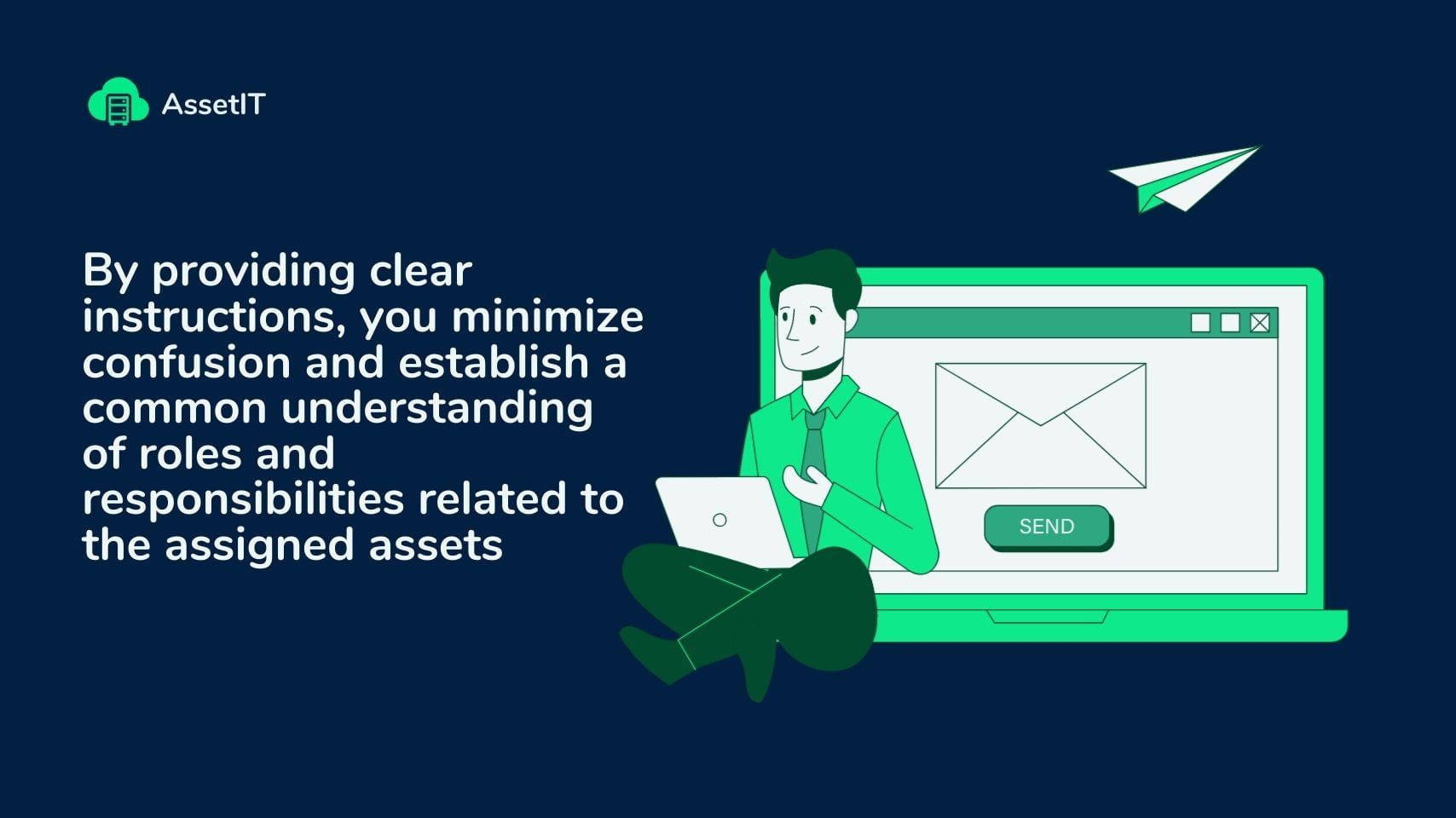
Regularly Review and Adjust Assignments
Assigning assets should be an ongoing process that adapts to changing needs and circumstances. Regularly review and adjust asset assignments based on evolving project requirements, individual skill development, and organizational resource availability. By continuously evaluating and updating assignments, you ensure that resources are allocated optimally, maximizing their impact on team productivity.

Assign Assets by AssetIT in Jira Software
AssetIT is an all-in-one solution for seamless asset management and efficient asset assignment. It provides the tools you need to optimize resource allocation and enhance team productivity, whether you’re assigning equipment, software licenses, or any other resources. Most significantly, its intuitive platform empowers you to centralize asset information, implement approval workflows, and monitor asset utilization in real-time.
You can assign assets to your team members with just some simple following steps:
Step 1: Make sure that the needed asset has been linked to the Jira issue (details in Guide #3: How to link an asset to a Jira issue on AssetIT)
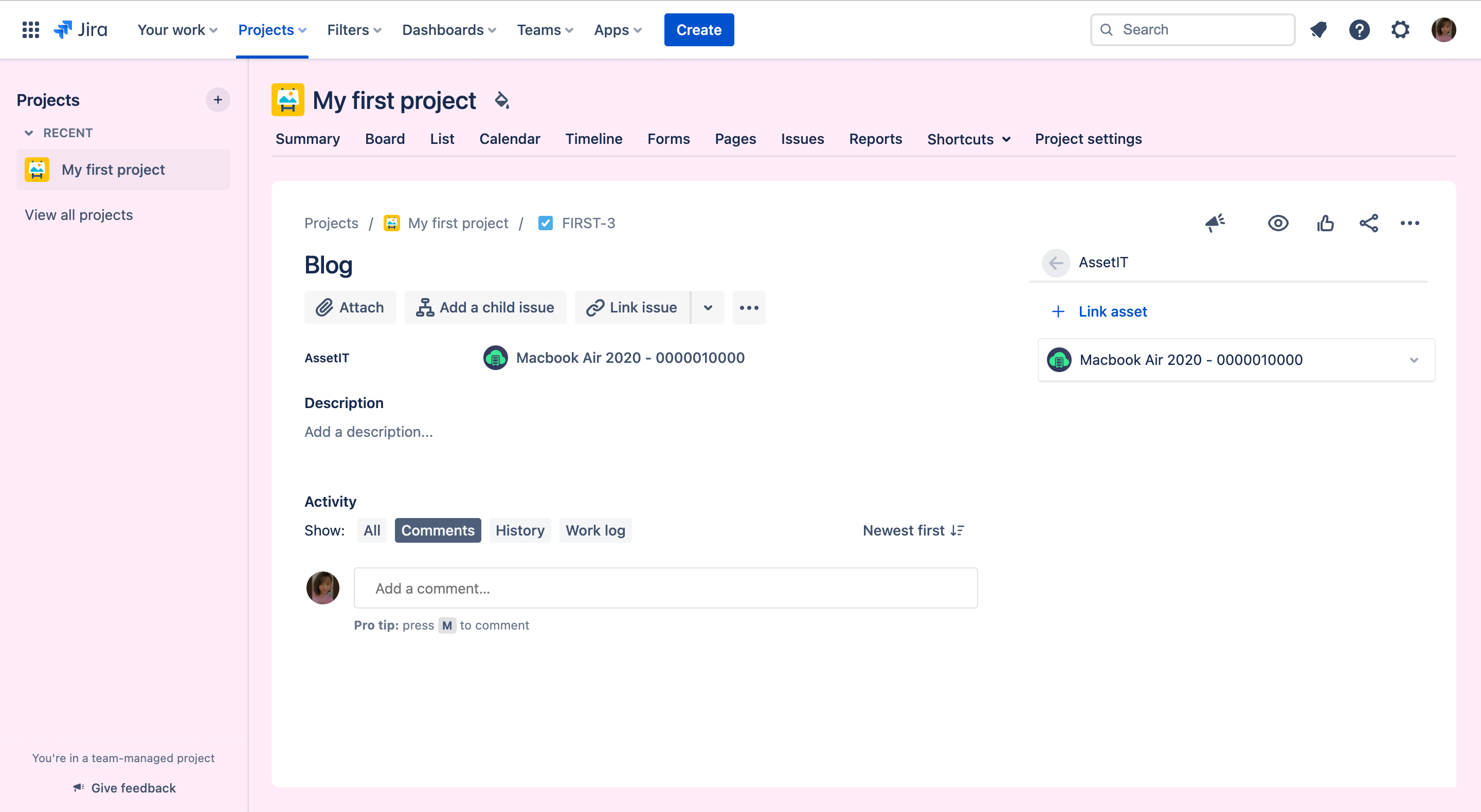
Step 2: Left-click on the asset itself to open a dropdown menu
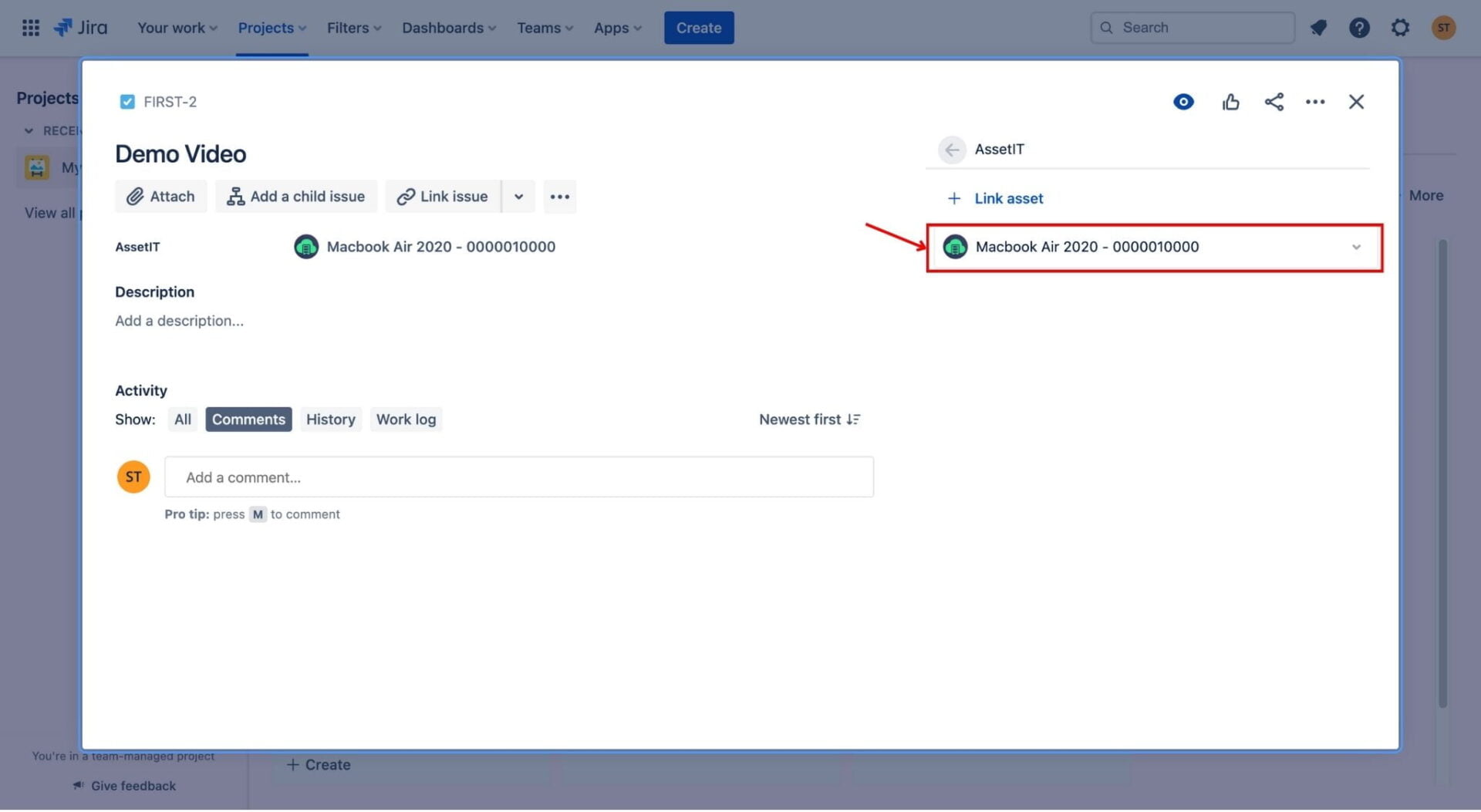
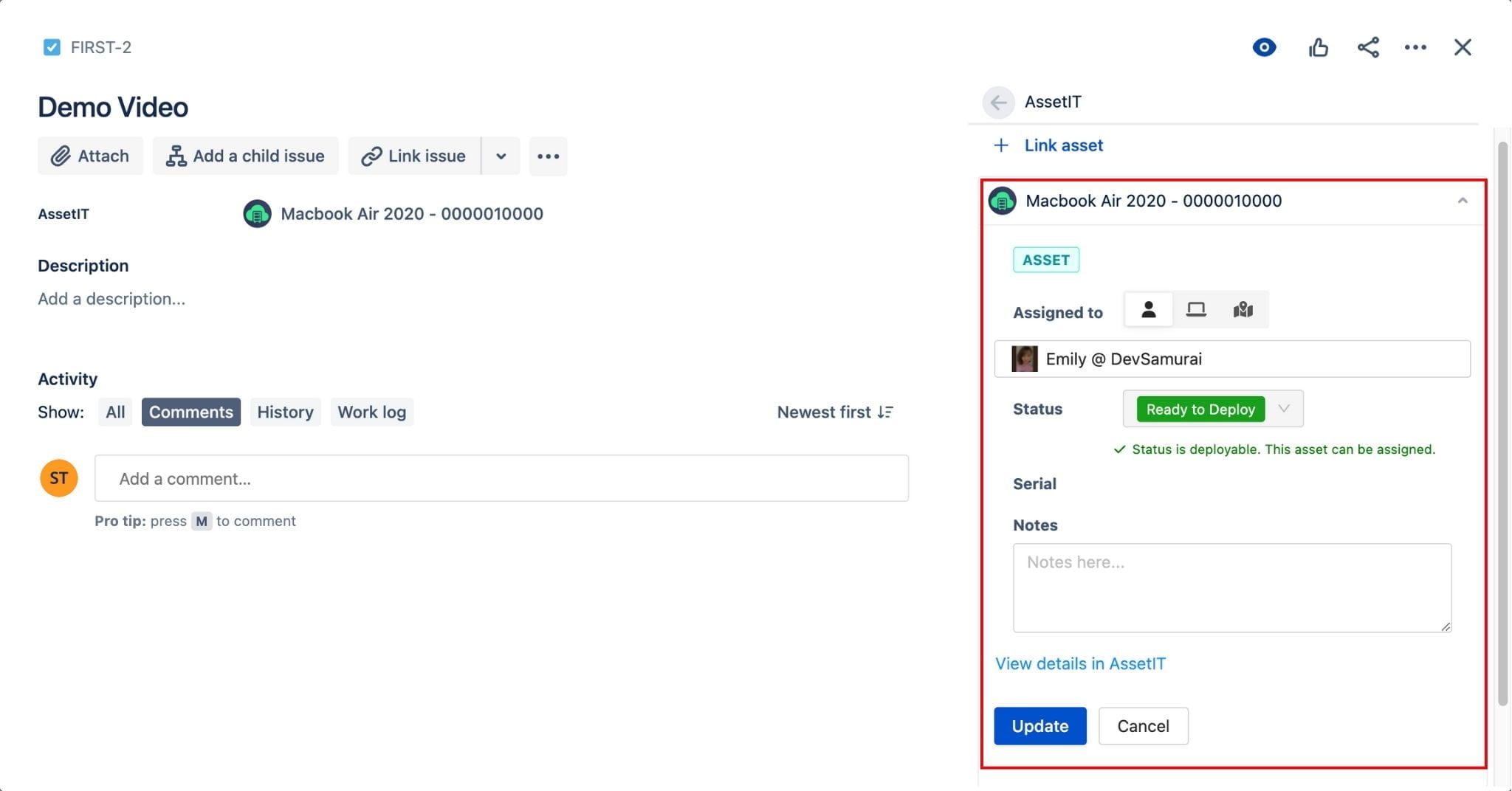
Step 3: In the Assigned to text box, search for the assignee by name and add them to the box, then click Update to save the changes.
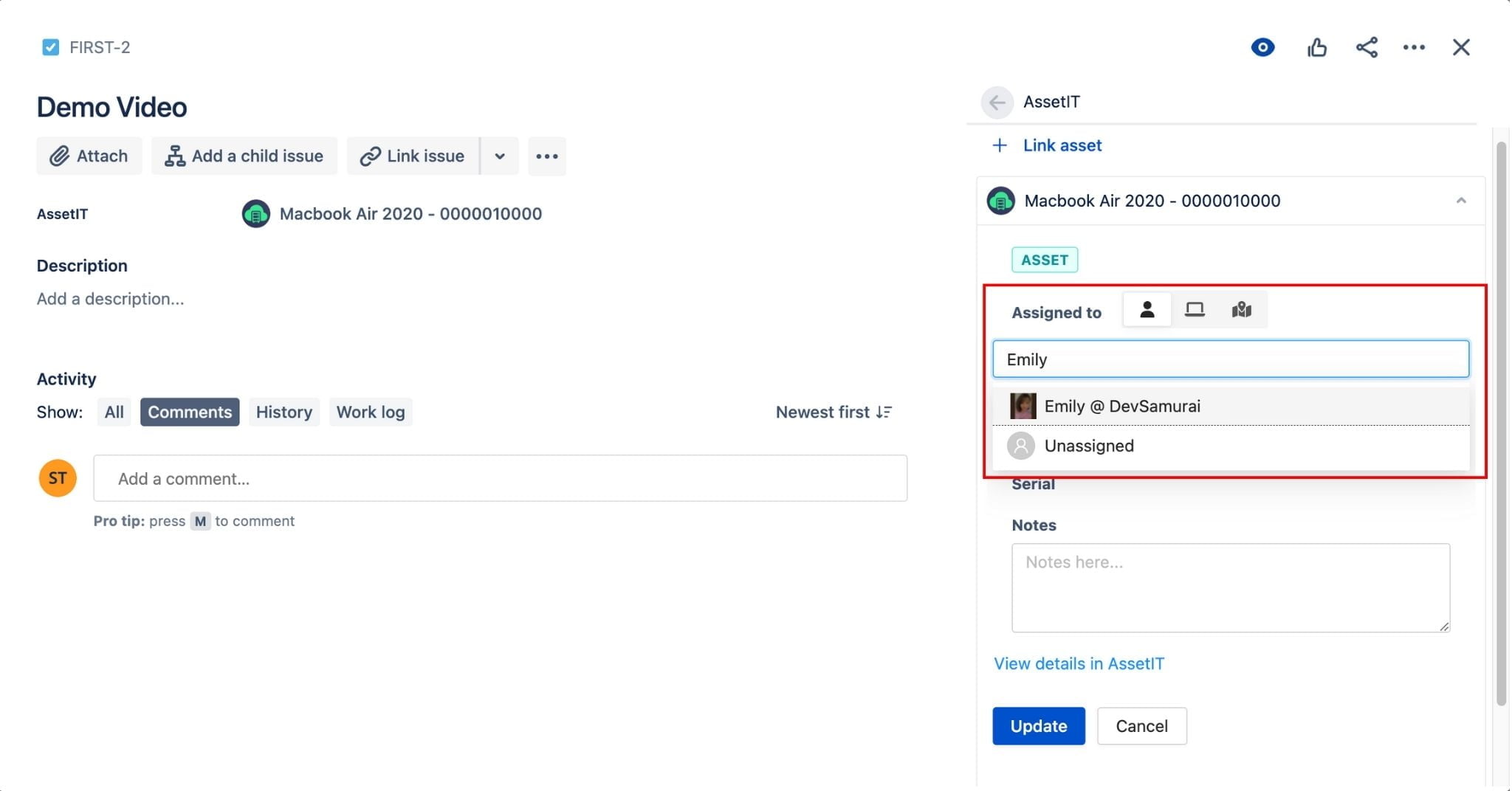
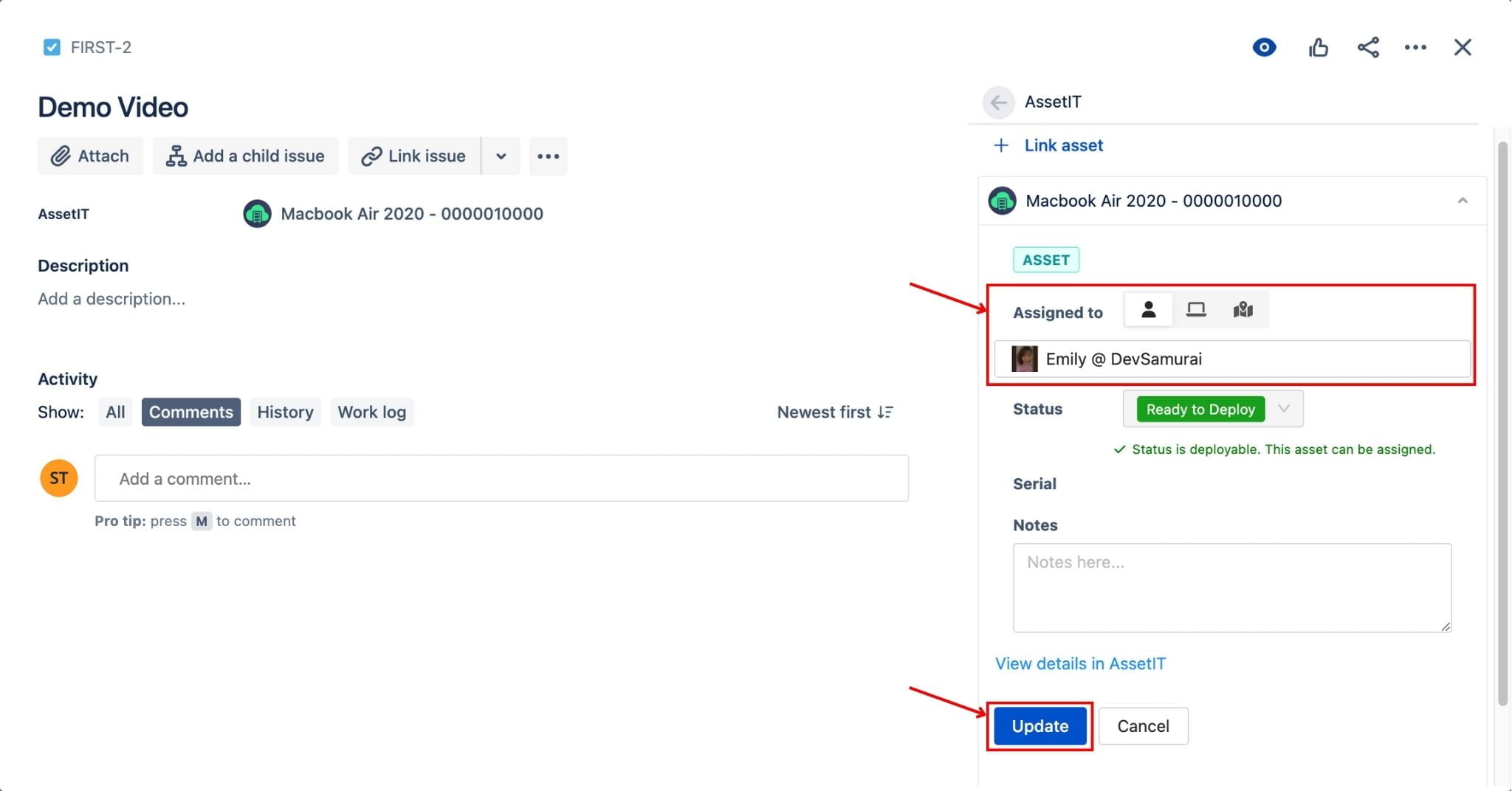
After assigning the assets, an email notification will be sent to the assignee to keep your team members updated, apart from the AssetIT app notification.
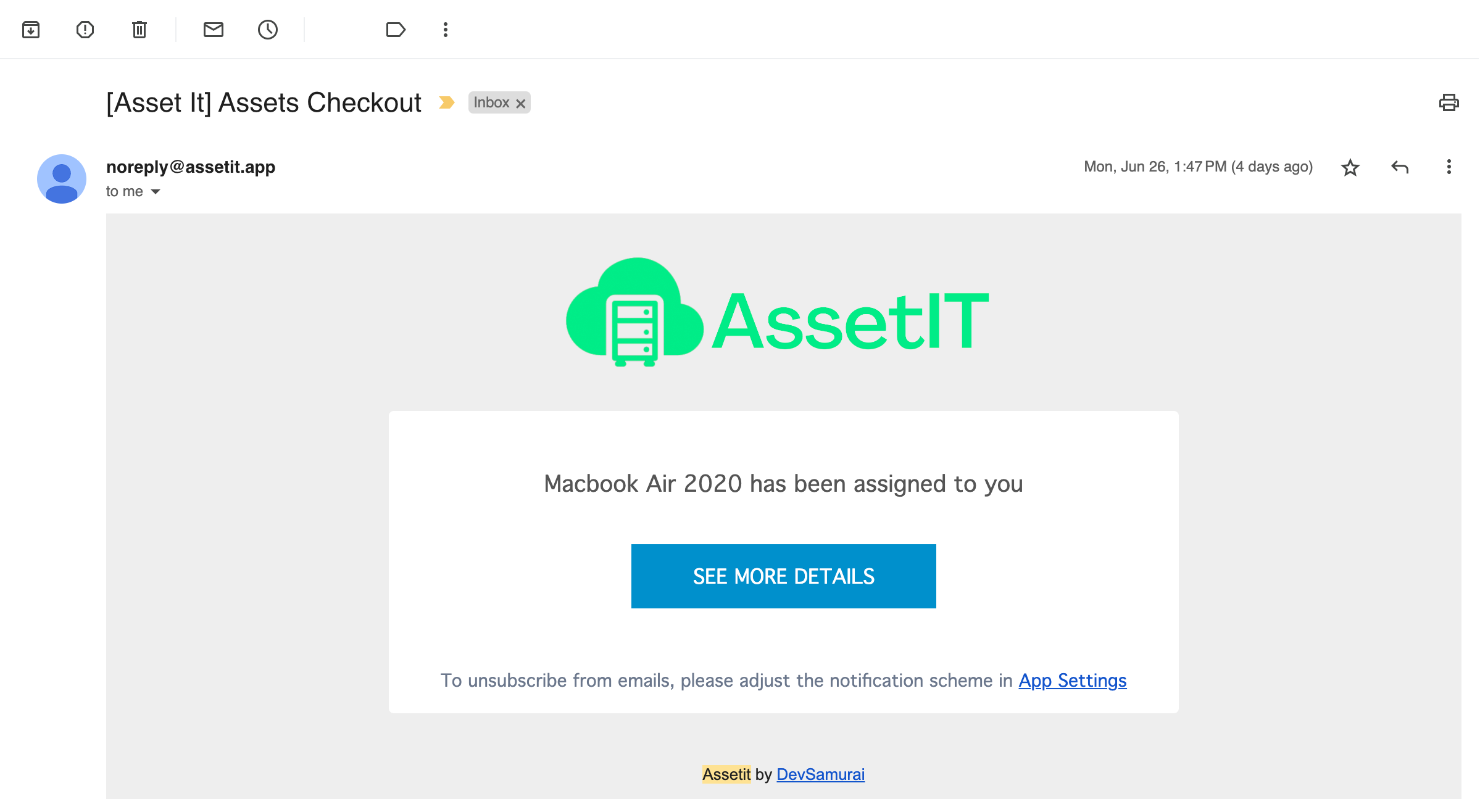
To Sum Up
Strategically assigning assets to your team is crucial for optimizing performance and resource utilization. Implement these five effective tips with the assistance of AssetIT to master asset assignments and unlock the full potential of your team, leading to improved productivity, efficiency, and success.
For any inquiries, please visit Support Desk for prompt assistance.











Recent Comments