An asset inventory system needs to be accurate and strictly compliant. Yet, there are common mistakes that organizations often make, and being aware of these pitfalls can save you from costly repercussions.
In today’s fast-paced world of Information Technology (IT), keeping your inventory in check is essential for the seamless functioning of your organization. Whether you’re a startup, a mid-sized business, or a large enterprise, effective asset inventory management software plays a pivotal role in maintaining a well-organized IT ecosystem.
To learn more about inventory management software definition and its key features, read this blog: What is Inventory Management Software?
In this article, we’ll delve into these pitfalls and emphasize why it’s crucial to avoid them in order to keep your technology infrastructure in top shape.
![]()
Pitfall 1: Neglecting Accurate Record-Keeping
One of the most fundamental mistakes that organizations commit when it comes to their IT inventory system is failing to maintain precise records. Imagine your IT assets as the building blocks of your digital fortress. Just as a meticulous architect would maintain precise blueprints, you must maintain an accurate record of your IT assets. Neglecting this fundamental step can lead to chaos, operational inefficiencies, asset loss, and even security breaches.
How to deal with it?
Make sure you document every acquisition, disposal, maintenance activity, and changes in ownership. This meticulous record-keeping not only helps you keep tabs on your assets but also aids in budget planning and compliance with regulatory requirements.
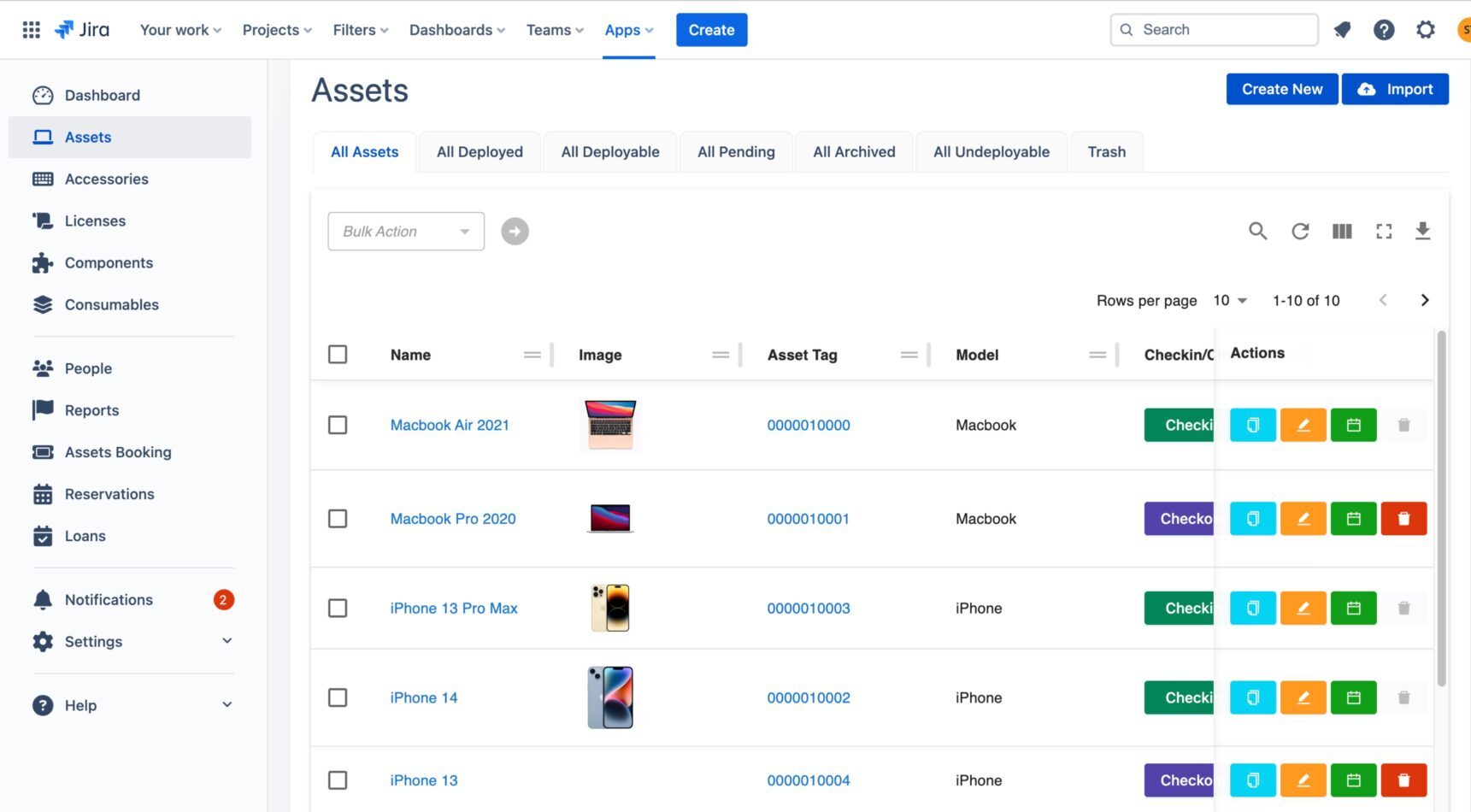
Why is it important?
When you have a clear record of your assets, you gain insights into their lifecycle, enabling better decision-making. For example, you can easily identify which assets are approaching the end of their useful lives and plan for replacements accordingly. Accurate record-keeping also simplifies asset audits, which are essential for financial and security compliance.
Moreover, beyond compliance and decision-making, accurate record-keeping facilitates transparency within your organization. It enables various departments to understand the availability and status of assets, reducing the likelihood of duplication and promoting efficient resource allocation.
Pitfall 2: Losing Sight of Asset Locations
In a dynamic IT environment, assets are always on the move. They change departments, offices, and, in some cases, go off-site for various reasons. Failing to track the location of your assets can lead to a host of problems, including misplaced equipment, underutilization, and security vulnerabilities.
How to solve this problem?
To maintain visibility and streamline asset management, consider these location tracking methods:
- RFID Tags: Radio-frequency identification tags can be affixed to assets for easy tracking.
- Barcodes/QR code: Attach barcodes or QR codes to assets, and use handheld scanners to record their movement.
- GPS Tracking: For mobile assets, especially in field operations, GPS-based tracking can provide real-time location data.
With the assistance of software tracking features, you can effortlessly pinpoint the whereabouts of your assets. Learn more about QR Code Generation in AssetIT:
Why is it important?
Location tracking not only helps you allocate resources more efficiently but also enhances security measures. For instance, if a device goes missing or is stolen, you can quickly identify its last known location, aiding in recovery efforts and preventing data breaches.
Furthermore, location tracking can help you optimize asset utilization. By analyzing the movement patterns of assets, you can identify opportunities for consolidation or redistribution, potentially leading to cost savings.
Pitfall 3: Overlooking Software Updates and Expired Licenses
While physical assets are more tangible, software assets are equally vital. Overlooking software updates and expired licenses can leave your organization vulnerable to security threats, result in disruption to the workflow, and cause many other compatibility issues.
How to deal with this?
To tackle this issue, establish a comprehensive software asset management system. This system should keep track of your software licenses, renewal dates, and update schedules, then alert you when it’s time to update your software inventory or when it’s approaching its expiration date.
When it comes to staying informed, AssetIT will for sure keep you in the loop with a highly efficient notification system. It makes sure you’re always in the know about any software that’s about to become outdated, nearing its due date, or even when consumables have reached their minimum quantity.
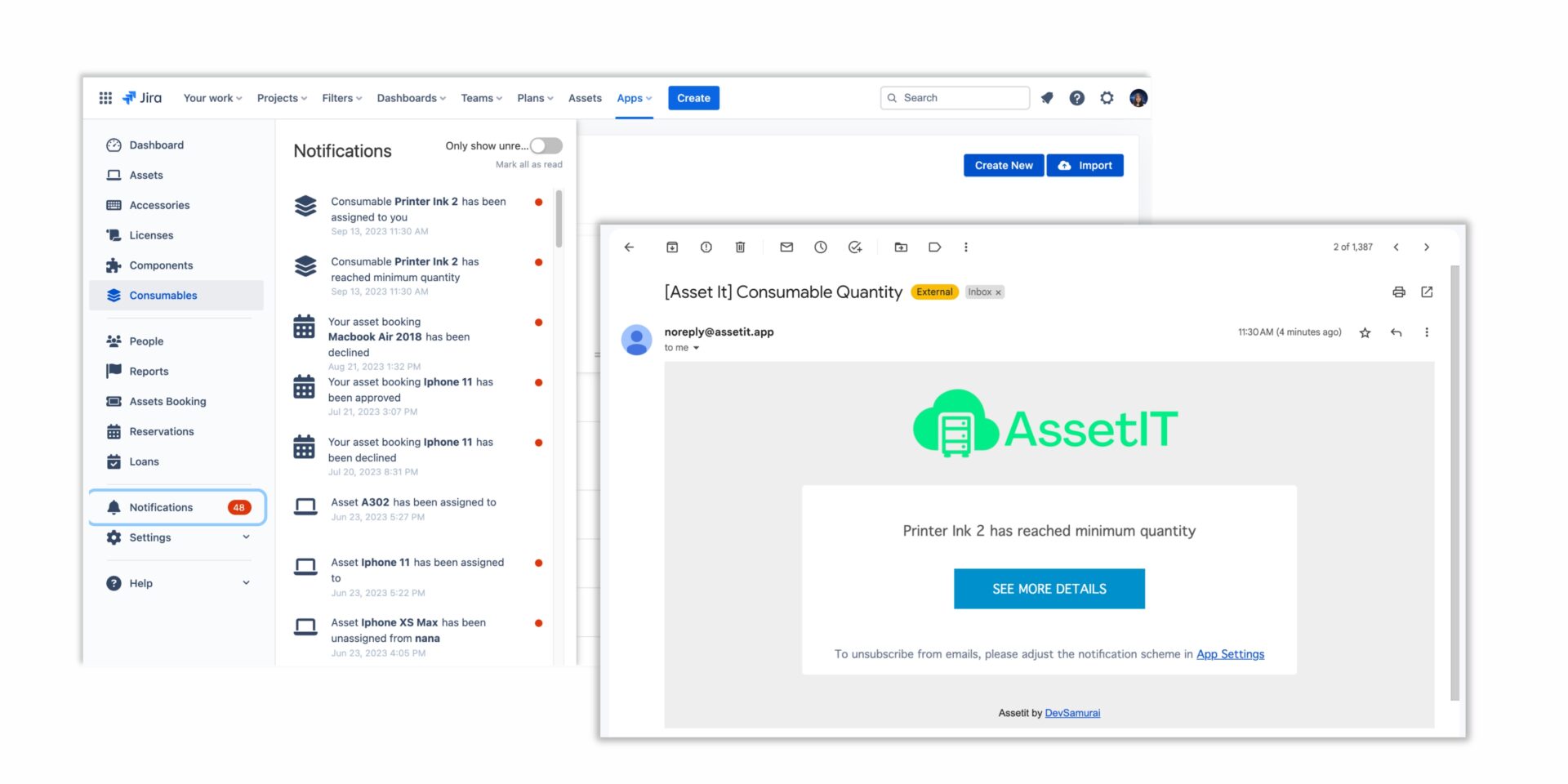
Why is it important?
Keeping your software current can help you take advantage of new features and improvements, ultimately boosting productivity and efficiency. It’s essential to have a proactive approach to software updates rather than a reactive one, as addressing issues caused by outdated software can be time-consuming and costly.
Additionally, with the growing emphasis on cybersecurity, up-to-date software plays a pivotal role in safeguarding your organization from evolving threats. Regular updates often include security patches that address vulnerabilities, reducing the risk of data breaches and cyberattacks.
Pitfall 4: Irregular Asset Reviews
Failing to review your assets on a regular basis is like sailing without a compass in thick fog – you’re bound to drift off course. Waiting until an audit or a major issue arises is a risky approach.
How to deal with this?
Make the most of a transparent overview system, such as a dashboard or analytical chart, to guarantee you’re always kept in the loop about any updates or changes. With AssetIT, you can conveniently view your asset’s charts right on the AssetIT dashboard, which is the first page you encounter when you access the app.
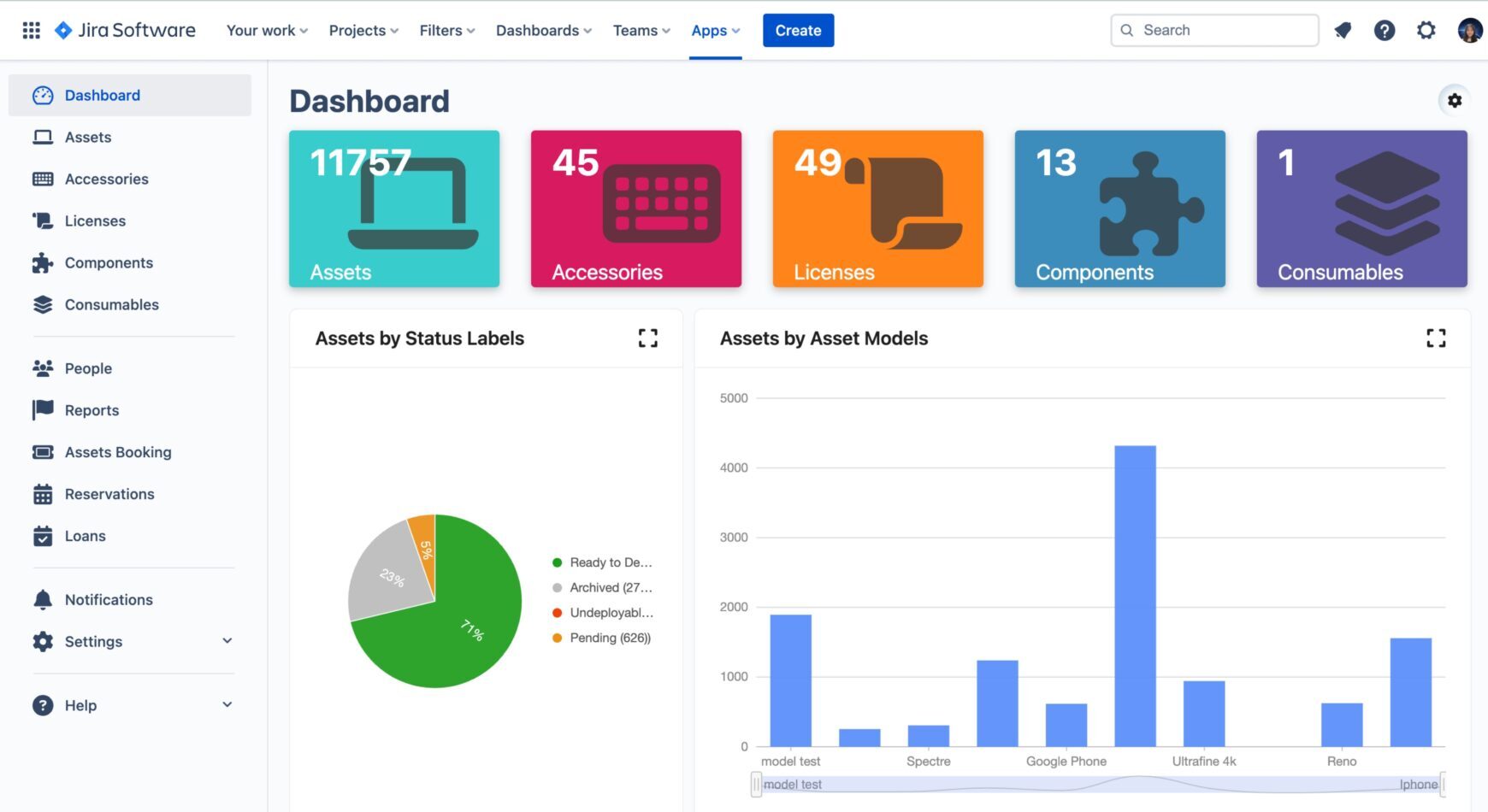
Why is it important?
Regular asset reviews empower you to make informed decisions about asset acquisitions. By understanding your current asset inventory and its condition, you can make strategic choices regarding new purchases, ensuring that they align with your organization’s goals and technology roadmap.
Regular asset reviews also play a crucial role in cost control. By identifying and decommissioning underutilized or redundant assets, you can significantly reduce operational expenses. This frees up resources that can be redirected towards strategic initiatives, driving innovation and growth.
Pitfall 5: Selecting the Right Asset Inventory System
Choosing the right tool can make a world of difference in the realm of an asset inventory system. Opting for the wrong inventory tracking software can lead to inefficiencies, inaccuracies, and frustrations within your IT team.
How to choose the right asset inventory system?
- Take the time to research and select a software solution that aligns with your organization’s size, complexity, and specific needs.
- Look for software that offers features such as barcode/QR code scanning, or customizable reporting. Code scanning simplifies asset identification and tracking, while customizable reporting features enable you to generate tailored reports that provide insights into your asset management processes.
Check out AssetIT features.
Why is it important?
A well-chosen IT inventory software for the asset inventory system your in should also be user-friendly and easily integrated with your existing IT infrastructure. Training your team on how to use the software effectively is essential to ensure its successful implementation.
Moreover, the right asset tracking software can significantly enhance your overall IT operations. It can provide you with a comprehensive view of your asset inventory, enabling you to make data-driven decisions, streamline workflows, and optimize resource allocation. Additionally, it can help you identify trends and patterns in asset usage, aiding in long-term planning and budgeting.
Want to manage inventory like a pro? Check out this blog: 10 Tips to Manage Your Jira Assets Like a Pro
Conclusion
In conclusion, avoiding these five common asset inventory system mistakes is vital for the success of your organization’s IT operations. Accurate record-keeping, location tracking, software updates, regular asset reviews, and selecting the right software tools are essential components of a robust asset management strategy.
AssetIT, an IT asset management tool (ITAM) for Jira, is designed to assist you in steering clear of these pitfalls. This inventory management software ensures that your IT assets remain a valuable and well-organized part of your business. Why not give AssetIT a try? (You can find AssetIT on the Atlassian Marketplace) and watch the magic unfold.
If you have any inquiries, please visit Support Desk for prompt assistance.
Understand asset management what is it and how to get started at What is Jira Asset Management? Discover 4 Steps to Get Started with AssetIT.










Recent Comments