Managing physical assets is an important part of running any organization. From laptops and tools to machinery and vehicles, physical assets keep your operations moving. But keeping track of them all can be challenging without the right tools. This is where physical asset management software comes in. It helps you organize, monitor, and maintain every asset you rely on, so nothing gets overlooked or wasted.
In this article, we’ll explore what physical assets are, why they matter, and what features to look for in a physical asset management solution.
What Are Physical Assets?
Physical assets are tangible items that an organization owns or uses in its daily operations. These are items you can see and touch, and they often represent significant investments. Some examples of physical assets include:
- Computers and IT equipment
- Office furniture and fixtures
- Vehicles and fleet equipment
- Tools and machinery
- Lab equipment or medical devices
- Manufacturing or warehouse equipment
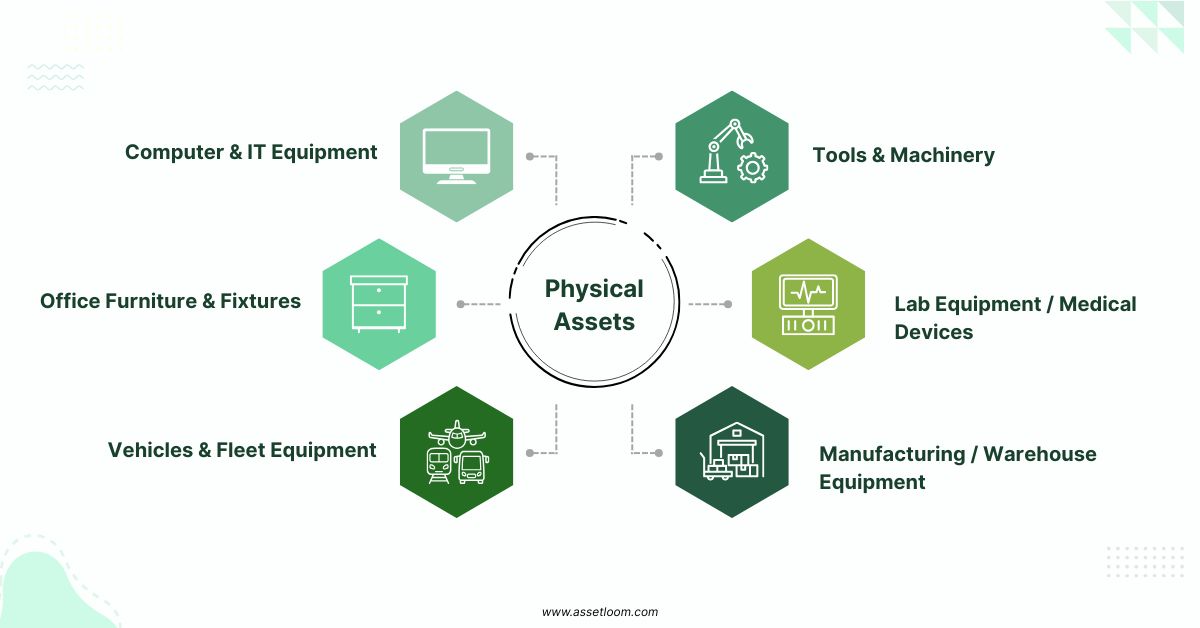
Physical assets play a crucial role in delivering services, producing goods, and supporting employees. Because they are vital to how organizations operate, it’s important to keep track of them carefully. Losing track of assets can lead to unnecessary spending, inefficient workflows, and even compliance issues.
Why Physical Asset Management Matters
Managing physical assets is not just about knowing what items your organization owns. It’s about maximizing the value of those assets and making sure they are used effectively. Proper asset management brings several benefits:
Reduce Unnecessary Spending
First, it helps you reduce unnecessary spending. If you don’t have a clear view of what you own, it’s easy to accidentally buy equipment you already have. Duplicate purchases can add up quickly, especially if your organization manages a lot of equipment.
Extend Asset Lifespan
Second, good asset management extends the lifespan of your equipment. When assets are properly maintained and tracked, they last longer. This reduces the need for replacements and helps protect your investment.
Improve Productivity
Third, asset management helps improve productivity. When employees know where the equipment is and have access to what they need, they can work more efficiently. There’s less time spent searching for missing tools or waiting for replacements.
What is Physical Asset Management Software?
Physical asset management software is a tool that helps you keep track of all the physical assets your organization owns. Instead of using spreadsheets or paper records, this software puts all the information in one secure, central location.
At a basic level, the software creates a detailed record of every asset. It stores information such as the asset’s name, location, serial number, purchase details, warranty status, and current condition. It also helps you monitor how and where each asset is used.
Beyond simple tracking, physical asset management software can also handle tasks like scheduling maintenance, tracking repairs, and generating reports about your assets. This makes it much easier to keep assets in good working condition and avoid unexpected problems.
Key Features of Physical Asset Management Software
Not all asset management tools are the same. Here are the key features to look for in comprehensive physical asset management software:
Asset Tracking and Inventory Management
At its core, the software should allow you to record every asset in detail, including:
- Asset names and categories
- Serial numbers and barcodes
- Purchase and warranty information
- Supplier and vendor details
- Condition and status
This creates a clear inventory of everything your organization owns. For IT assets such as laptops, servers, and networking equipment, this feature also aligns with IT Asset Management (ITAM) practices, ensuring that your IT resources are tracked and managed effectively.
Location Tracking
Knowing exactly where assets are stored or deployed is crucial. The ideal physical asset management software should help you track asset locations, whether it’s a specific room, building, or site. Some tools include GPS tracking for vehicles or equipment used in the field, providing real-time location data.
Check-In and Check-Out Functionality
When assets are shared or moved between teams, a check-in/check-out system helps you see who’s using what and when it’s due to be returned. This accountability reduces the risk of assets being lost or misplaced.
Related article: What is An Asset Check In Check Out System?
Maintenance and Service Scheduling
Physical assets need regular maintenance to stay reliable. Look for software that lets you:
- Schedule routine maintenance tasks
- Track past service history
- Set reminders for upcoming inspections or servicing
Keeping up with maintenance helps prevent costly repairs and downtime.
Reporting and Analytics
Reporting and analytics features turn your asset data into useful insights. The software can generate reports on asset usage, maintenance history, warranty expirations, and more. These insights help you make informed decisions about repairs, replacements, and budget planning.
Barcode or QR Code Scanning
Many physical asset management software also include barcode or QR code scanning. This feature makes it faster to check assets in and out or update asset records. Scanning barcodes or QR codes reduces errors and speeds up data entry, making your asset tracking process much more efficient.
Integration with Other Tools
Many organizations use multiple software tools. Good asset management software should integrate with your existing systems, like:
- Accounting or ERP software
- Project management tools
- Procurement or inventory systems
This ensures asset data is consistent and up-to-date across the organization.
How to Choose the Right Physical Asset Management Software
With many physical asset management solutions available, choosing the right one can feel overwhelming. The best place to start is by identifying your specific needs. Think about the types of assets you manage and the features you consider essential. Do you need real-time tracking? Maintenance scheduling? Integration with other systems?
Once you have a clear list of requirements, look for software that covers these needs. Requesting a demo or signing up for a trial version can be very helpful. This lets you see how the software works and whether it’s easy to use.
Scalability is another factor to consider. Even if your asset list is small now, it’s important to choose software that can handle growth. As your organization evolves, you’ll want a tool that can accommodate more assets and new workflows.
Conclusion
Physical asset management software is a powerful tool for any organization that relies on equipment, tools, and other physical assets. By centralizing asset information, scheduling maintenance, and providing clear reports, this software helps you work more efficiently, reduce waste, and extend the life of your equipment.
Taking the time to choose the right software and ensuring everyone knows how to use it can deliver lasting benefits for your organization.
If you’d like to explore how a physical asset management solution could work for your team, consider creating a checklist of your asset needs and start comparing available tools. With the right approach, you’ll be ready to manage your assets confidently and keep your operations running smoothly.











Recent Comments