Cloud spend is one of the highest expenses in the IT industry, raking in billions every year. Cloud services are only becoming more important, as business processes are more affluent, team accessibility is easier, and customers are more satisfied. However, due to the speed and storage, cloud costs are high and they are only increasing.
It is crucial to learn how to reduce Cloud costs. Top priority is to extract the most use-value and maintain the lowest expenses possible. Accordingly, businesses, teams, and clients will be able to flourish alongside advanced technology. Find out the top ten ways to optimize Cloud spend below.
1. Right Size Cloud Services
Cloud providers allow you to use right-sizing tools to ensure systems use an appropriate number of resources. If businesses perform right sizing, they can accurately match workload performance and capacity. For instance, they may need to upsize if they notice they have applications or services with high-utilization. They may need to downsize if they have underutilized resources. Ultimately, the goal lies in resizing to maintain or increase performance while reducing costs.
2. Find Unused Resources
It may go without saying, but unused resources take up space without proving value. Unfortunately, unless companies have an excellent tracking and management system, they are often unable to identify these resources. It is worthwhile to regularly check to see if any Cloud services are inactive and remove them. Likewise, if there are idle resources or services only used occasionally, it may be wise to prioritize them and prioritize the more active.
3. Turn Off Resources Periodically
Resources that are only used during the workday, yet remain active for the whole day, contribute to unnecessary Cloud spend. As it so happens, most Cloud services are not used 24 hours a day and 7 days a week. Accordingly, businesses can track and decide when certain resources need to be shut down and for how long. Certain ITAM software or Cloud insights tools will be able to turn services off and on automatically, making sure your processes are always optimized.
4. Set Budgets
It is easy to allow Cloud spending to get out of control, especially when the technology is fairly new. Each new project should have a data-backed budget associated with its goals. Likewise, older or current projects can be reevaluated to consider historical data and optimization.
In this stage, it can be critical to involve all key stakeholders in the decision-making process. Every group may have a different idea of the potential budget. By sharing information and insights, businesses can come to a consensus and stick to the plan.
5. Consider Reserved Instances or Spot Instances
Looking for ways to save on Cloud Spend directly? You may want to look into Reserved Instances (RIs). They are prepaid virtual servers,, but they offer unique, significant discounts in comparison to regular pricing models. However, the instances are usually tied to one region or zone, and locked in for a certain amount of time. If businesses track and monitor their Cloud data for a long period, they can select a specific instance with high confidence.
Alternatively, some providers offer Spot Instances. They are last minute, discounted purchases as they are leftover resources. They can be hard to find and grab quickly, however, as they are so in-demand and limited. Additionally, they may be only allowed to run for a certain amount of time and store a certain amount of data. As such, they may be better for short term projects rather than large ,time-consuming plans.
6. Limit Data Transfer Fees
A great portion of Cloud spend comes from data transfer fees. Data transfer occurs when information is moved to and from Cloud, such as between on-site data centers and a Cloud server. Businesses may incur unnecessary fees if their providers charge them for transfers between regions, not only platforms. It may be helpful to analyze processes, and cut these fees where possible. For instance, by keeping data transfer within a single area or selecting a cheaper region.
7. Detect Cost Anomalies
If you have a data-backed budget, it can be confusing to find out later that the threshold was exceeded. Alternatively, imagine if you received alerts notifying that such an event was soon approaching. Effective monitoring or an automated management software can help you do just that. Furthermore, it allows you to monitor real-time conditions, evaluate any cost anomalies, and determine solutions to prevent similar events in the future.
8. Minimize Software License Costs
It can be challenging to keep track of Cloud software licenses, as IT must remember to update, renew, or remove software. If companies have numerous software programs, this can become even more difficult. It opens up legal risks, security concerns, and even the risk of paying for unused applications and programs. An ITAM software that manages software licenses on top of Cloud insights is more than ideal in these situations. It allows businesses to keep track of any program license, its lifespan, and its usage.
9. Audit Your Cloud Resources
If your company has been in business for a lengthy amount of time, and you do feel as though your IT spending and your Cloud costs are out of control, it’s time to do a full assessment of your Cloud resources. It will allow you to understand who and what is taking up Cloud costs, the performance of your Cloud systems, the demand for data storage, the processing speed, and other important elements. It will also help you assess which Cloud insights tool would be most beneficial for your company and IT department.
10. Choose an Excellent ITAM Software
Many of the top Cloud optimization strategies rely on a top-tier tracking and insight method. The best way to manage state-of-the-art technology is to use state-of-the-art management technology. A well-chosen ITAM software, such as AssetIT, can help you keep track of all your IT assets including Cloud. It can offer real-time Cloud insights allowing you to analyze usage and costs, and subsequently, optimize Cloud processes. Accordingly, you can easily allocate the most efficient Cloud resources towards workloads, and deprioritize or turn off Cloud services when they are not in use.
This Ebook provides a comprehensive overview of IT Asset Management, its benefits, and common challenges faced by organizations. We will also explore how to implement IT Asset Management using Jira, a popular project management tool, and best practices for managing IT assets.











Recent Comments