Jira Service Management (JSM) is Atlassian’s comprehensive IT service management solution designed to empower teams to deliver better customer and employee service experiences. Built on the Jira platform, JSM provides robust tools for managing incidents, changes, problems, and requests in a collaborative environment. One of the standout features of JSM is its powerful asset management capabilities, which are essential for organizations aiming to manage their hardware, software, and other resources effectively.
In this article, we’ll explore Jira Service Management in detail, how it handles asset management, and how AssetIT integrates with JSM to provide advanced asset management capabilities. Additionally, we will compare different Jira asset management products to help you choose the right solution for your needs.
What is Jira Service Management (JSM)?
Jira Service Management is an IT service management (ITSM) tool developed by Atlassian, designed to help teams manage service requests, incidents, problems, and changes. It builds upon Jira’s powerful workflow engine, adding ITIL-compliant practices for enhanced service delivery.
Key Features of Jira Service Management:
- Incident Management: Quickly resolve incidents to minimize downtime.
- Request Management: Streamline requests from customers and employees with customizable forms and workflows.
- Change Management: Evaluate, track, and implement changes with minimal disruption.
- Problem Management: Identify and manage problems proactively to prevent future incidents.
- Service Level Agreements (SLAs): Define and track SLAs to meet service delivery expectations.
- Automation: Reduce manual tasks and improve efficiency with robust automation capabilities.
- JSM Asset Management Configuration Management: Manage assets, configuration items, and dependencies to maintain visibility and control.
Jira Service Management integrates seamlessly with other Atlassian products like Jira Software, Confluence, and Bitbucket, enabling organizations to create a unified platform for development, operations, and support teams.
Asset Management in Jira Service Management
Asset management in Jira Service Management (a.k.a. JSM asset management) allows organizations to track and manage their physical and digital assets. This ranges from hardware and software to licenses or components, and more. JSM asset management helps IT teams maintain a complete inventory of resources. Eventually, the organization can ensure better control over asset lifecycles, cost management, and compliance.
Key Benefits of JSM Asset Management:
- Improved Visibility: Track the status, location, and ownership of all assets in one place.
- Lifecycle Management: Manage asset lifecycles from procurement to retirement, ensuring timely maintenance and updates.
- Compliance and Auditing: Maintain compliance with industry standards and regulations through detailed records and reports.
- Cost Management: Optimize asset utilization and reduce unnecessary expenses by tracking usage and maintenance costs.
Jira’s asset management capabilities are further enhanced by third-party apps like Insight and AssetIT, which offer advanced features tailored for specific asset management needs.
JSM Asset Management Products
AssetIT – Enterprise Asset Management for Jira, JSM, ITSM
AssetIT is a powerful plugin for Jira products, not to mention Jira Service Management. Considered a JSM asset management tool, it offers a comprehensive solution for managing both IT and non-IT assets. Organizations can enhance their asset management processes within JSM while using AssetIT. As a result, they can gain deeper insights and control over their resources thanks to this Jira asset management tool.
AssetIT is available for organizations of all sizes, especially free for teams under 10 users, and offers 30-day trials. To use AssetIT, go to this AssetIT Marketplace page > click on “Try it Free” > Select a Jira site to install the app > click on Start free trial.
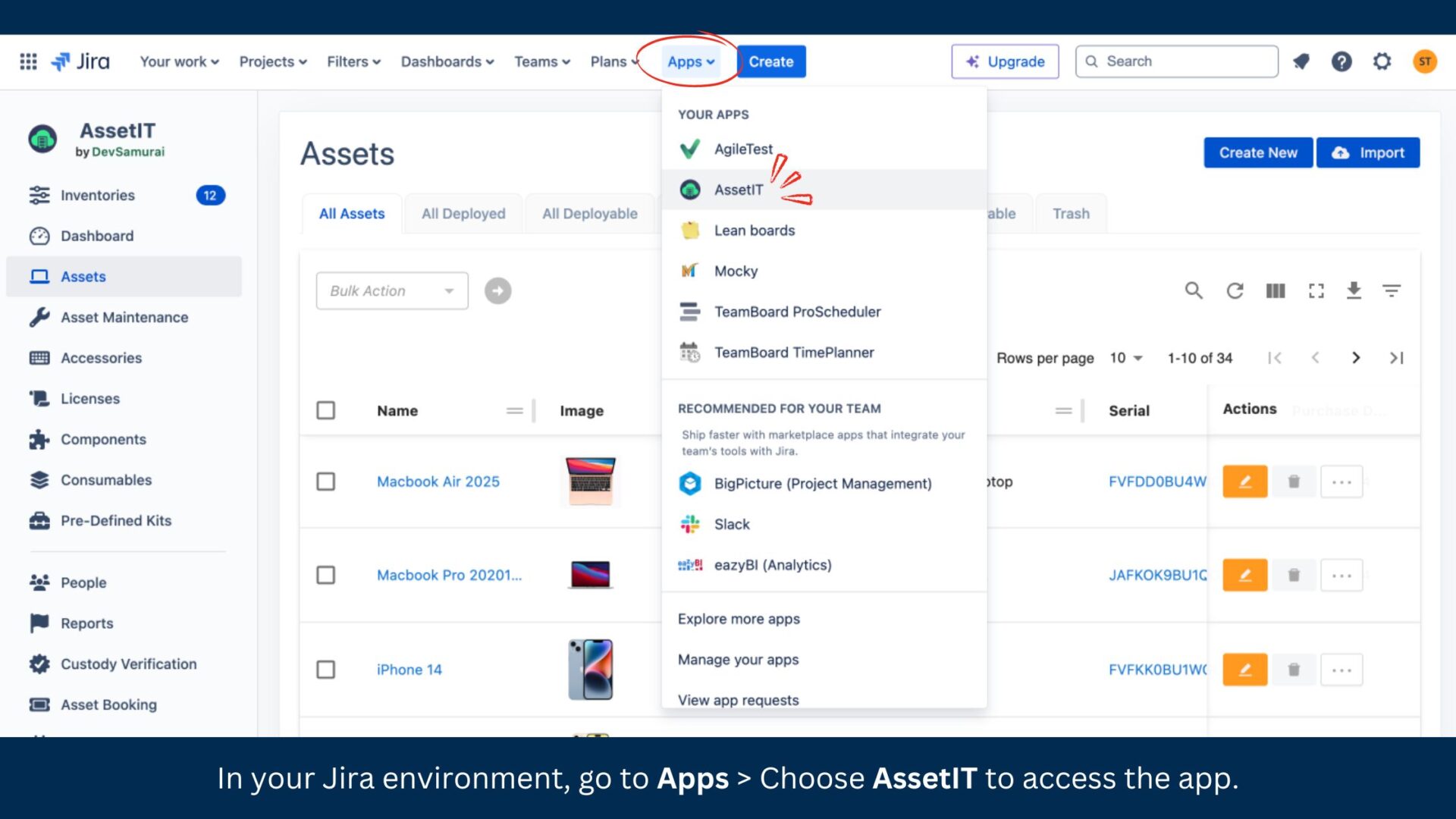
Contact Support Desk if you need help with the initial configuration.
Features of AssetIT:
- Custom Asset Tracking: Track any type of asset, including IT equipment, software licenses, contracts, and more, with customizable asset types and fields.
- Detailed Asset Profiles: Maintain detailed information for each asset, including status, location, ownership, and maintenance history, etc.
- Automated Onboarding/Offboarding Workflow: Easily assign or reclaim assets during onboarding and offboarding, improving resource allocation. Integration with Jira automation rules coming next quarter.
- Relationship Mapping: Visualize asset dependencies and relationships to understand how assets are interconnected. E.g.: assets linked to assets, assets linked to accessories, components, licenses, Jira issues, etc.
- Reporting and Analytics: Generate detailed reports on asset status, activity logs, and costs to support decision-making and budgeting.
- Integration: Easily link AssetIT resources to Jira tickets of all Jira projects, including request types in JSM.
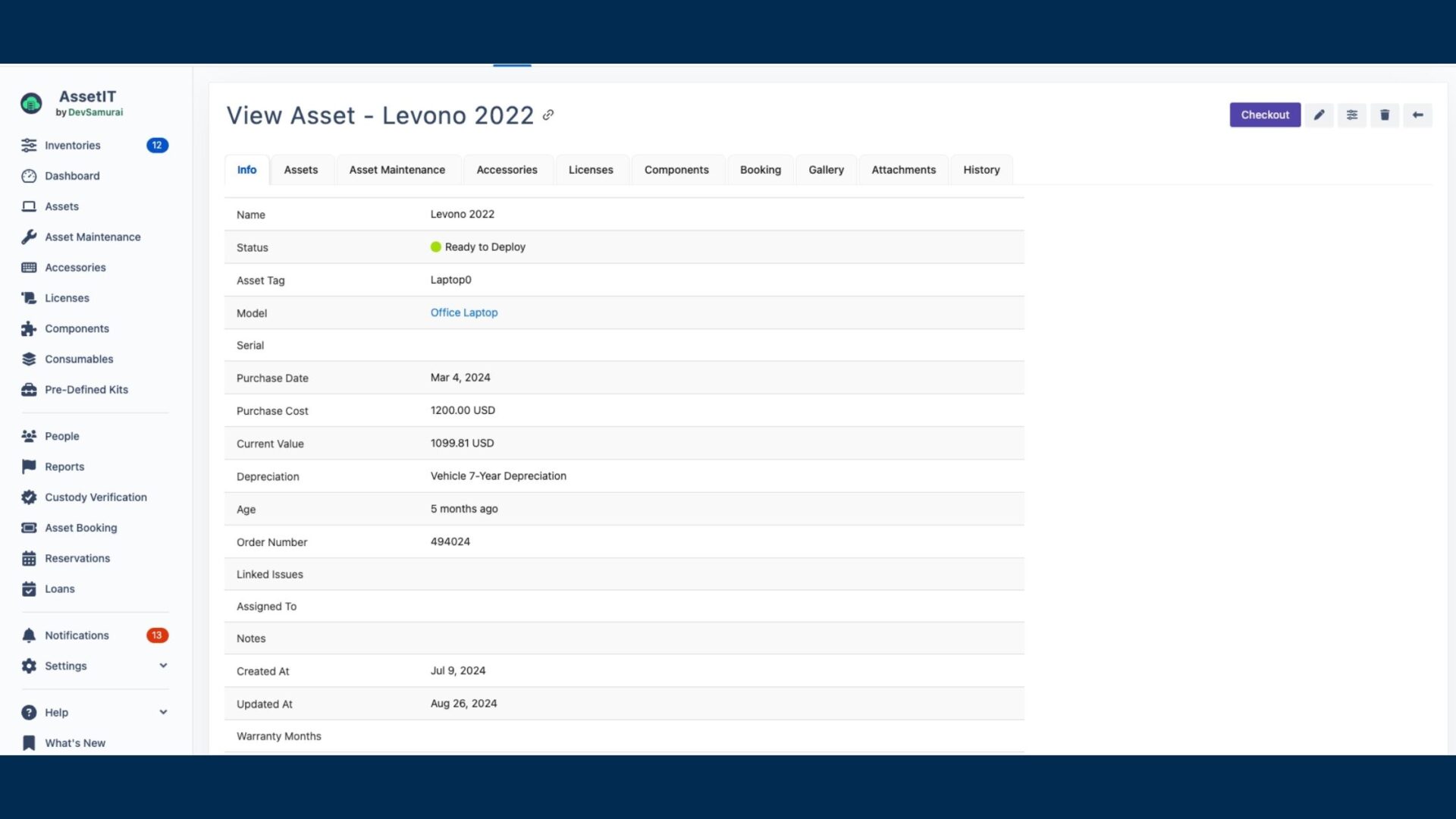
Assets (formerly known as ‘Insight’)
Assets (Native to Jira Service Management) is the built-in asset and configuration management tool in Jira Service Management. It provides teams with a flexible way to track a wide range of assets and configuration items (CIs). Assets helps associate assets with service requests, incidents, problems, changes, and workloads, helping them visualize and understand the relationships between applications, services, infrastructure, and other dependencies.
Assets is available for the Premium plan only, within Jira Service Management projects. For Free or Standard sites, you can upgrade to access Assets by navigating to Settings > Billing > Manage Subscriptions > Change.
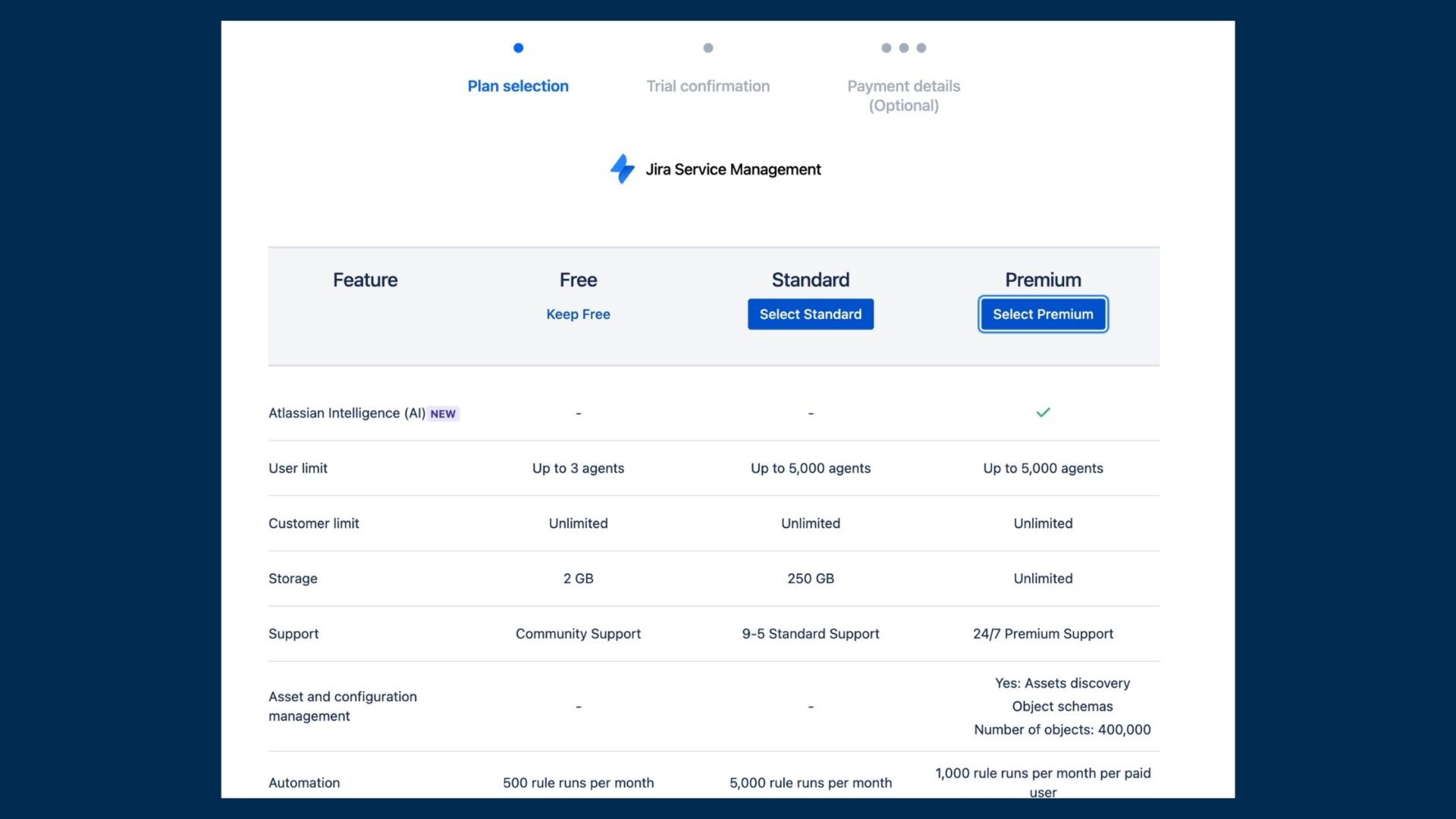
Discover more about getting started with Assets in Jira Service Management.
Features of Assets:
- Custom Asset Tracking: Natively track various asset types with the flexibility to create custom schemas, object types, and attributes tailored to organizational needs.
- Detailed Asset Profiles: Record essential details like asset name, description, serial number, and location.
- Automated Workflows: Utilize Jira Automation to create custom workflows.
- Relationship Mapping: Visualize complex asset relationships and dependencies with built-in object schema designs, facilitating impact analysis and troubleshooting.
- Reporting and Analytics: Leverage native Jira reporting tools and dashboards to gain insights into asset utilization.
- Integration: Native to JSM.
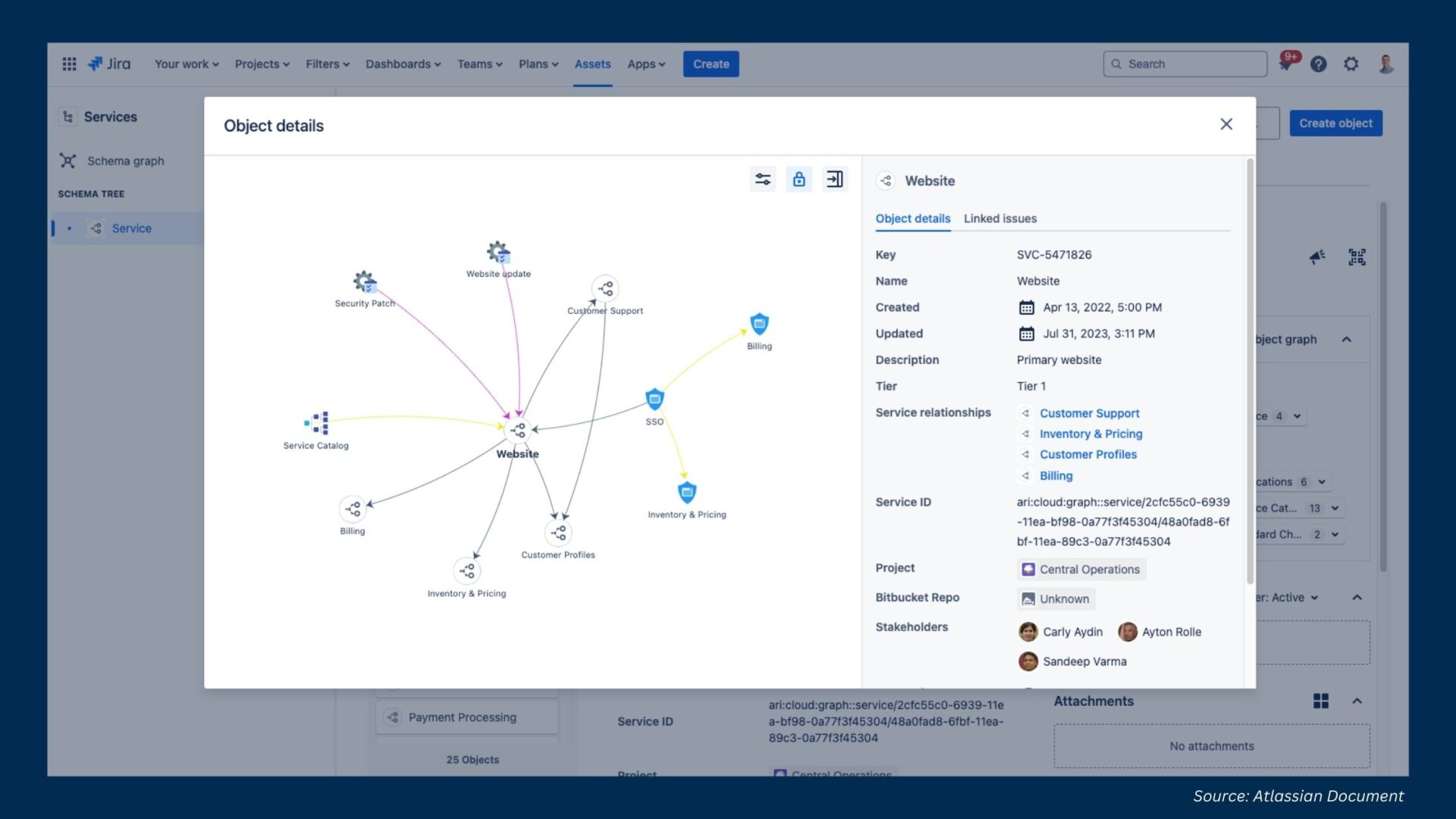
Jira Asset Management Products Comparison
When it comes to asset management in Jira, several tools are available, each offering unique features to suit different needs. Here’s a comparison of the top products to help you determine the best fit for your organization:
| Feature | Insight for JSM | AssetIT |
| Asset Discovery | Automated via integrations | Manual & Automated |
| Custom Asset Fields | Highly customizable | Fully customizable |
| Integration | Native to JSM | Seamless with JSM |
| Relationship Mapping | Visual, extensive | Visual and dynamic |
| Reporting | Robust, built-in | Detailed, customizable |
| Ease of Use | Moderate | Easy, user-friendly |
| Scalability | Enterprise-ready | Scales with growing needs |
- Assets in JSM: A native asset management tool in Jira Service Management. It records and maps the relationships and dependencies between your assets, configuration items, and services. Assets in JSM is best suited for organizations already using JSM extensively.
- AssetIT: A versatile and easy-to-use asset management tool that integrates seamlessly with JSM. It offers a great balance of features and usability. AssetIT is ideal for teams looking to enhance their asset management processes without a steep learning curve.
Conclusion
Jira Service Management is a powerful ITSM tool that enhances team collaboration, efficiency, and service delivery through its comprehensive set of features, including asset management. With tools like AssetIT, organizations can take their asset management capabilities to the next level, gaining better control over their resources and improving operational efficiency. When selecting an asset management solution within JSM, consider factors like ease of use, customization options, and integration capabilities to find the best fit for your organization’s needs.
Note: For advanced asset management solutions and to enhance your JSM experience, consider leveraging the full potential of tools like AssetIT and Insight.











Recent Comments