Hey AssetIT users! We’re excited to announce the release of AssetIT version 1.4.5-AC. In this release, new features and improvements will surely make your Jira asset management experience smoother than ever. Let’s dive in!
New Features in AssetIT 1.4.5-AC
Guess how many new features we’ve launched this time? Four! After many days (and nights) of diligent work and in-depth research, we’re excited to unveil four major new functions in AssetIT. Each of these updates was inspired by your invaluable feedback and suggestions. Therefore, thank you, Jira admins and users, for your dedication and passion for improving AssetIT. Ready to dive into what’s new?
1. Book Assets Directly Through Jira Issues
No more toggling between applications just to reserve an asset! By enabling direct booking within Jira, this feature saves you clicks and reduces the time spent managing asset logistics. Integrated directly into your workflow, it ensures that asset allocation is as streamlined as your project management. As a result, your workflow maintains continuity and efficiency.
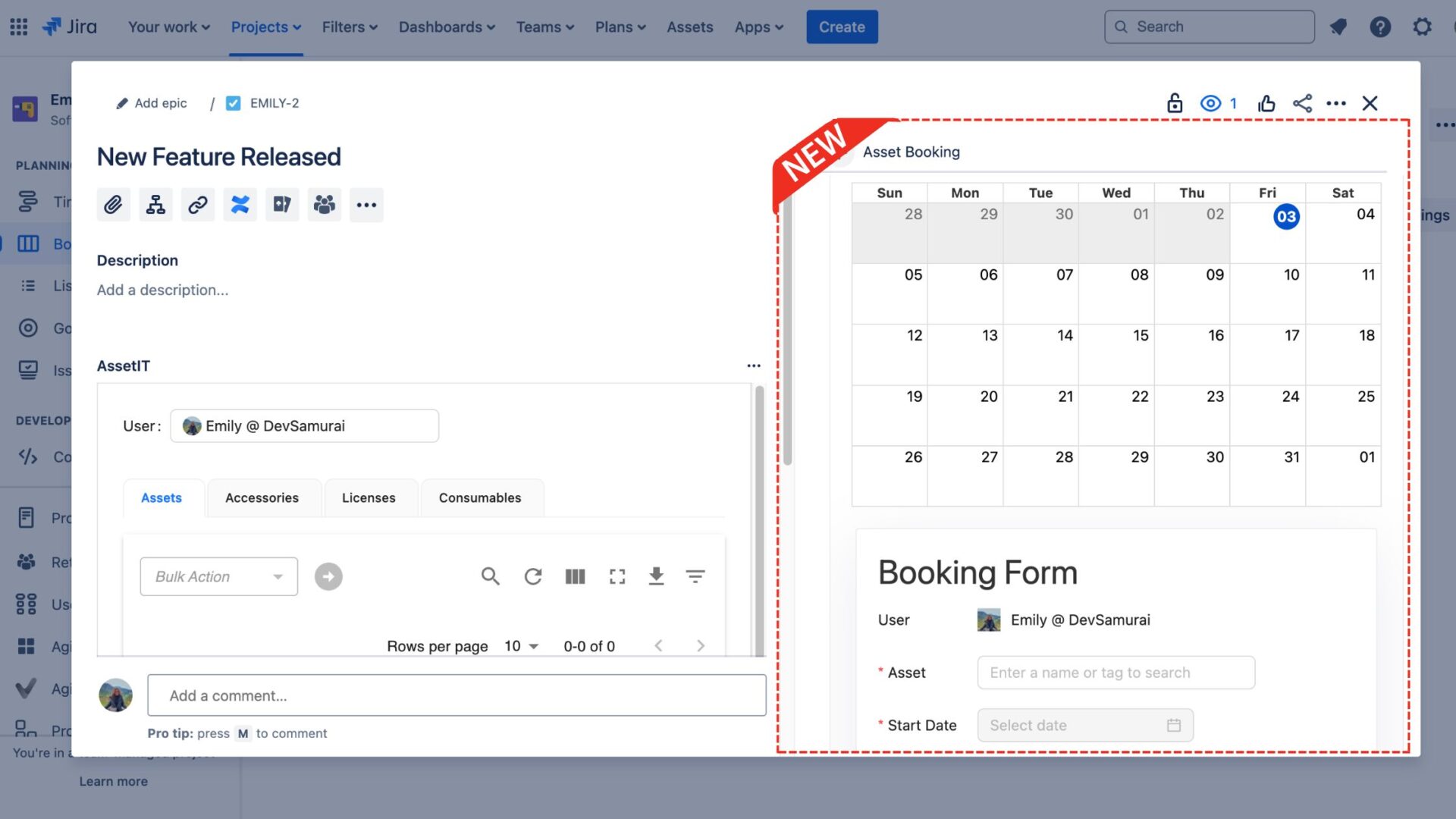
2. Implement Custody Verification
Need help with who last had the projector? Our Custody Verification cuts through the confusion, clearly defining responsibility for each asset. This feature facilitates better tracking and reduces the risks associated with asset mismanagement. It’s about making accountability a clear part of the process, so every item is tracked and accounted for—no more guesswork!
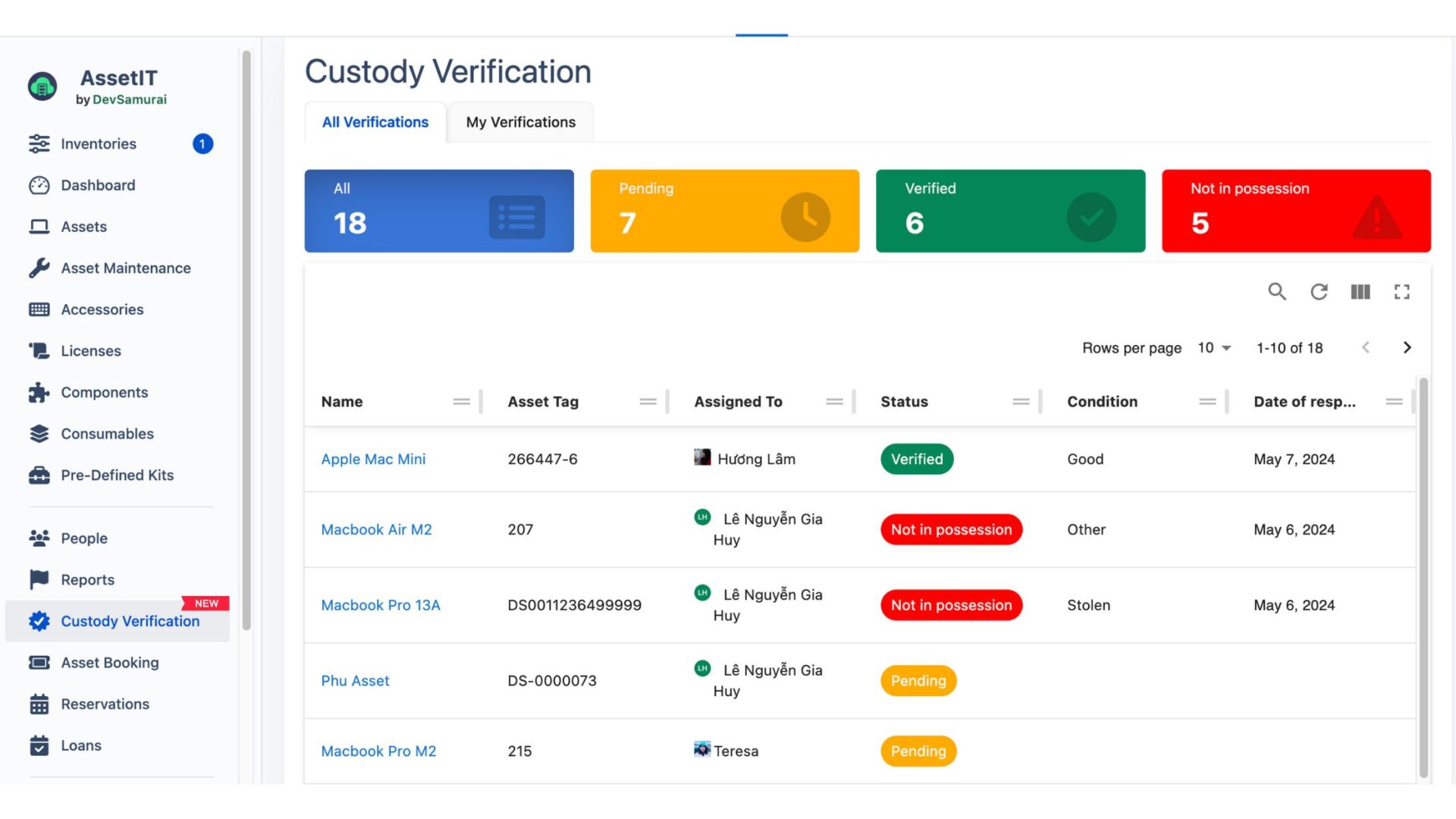
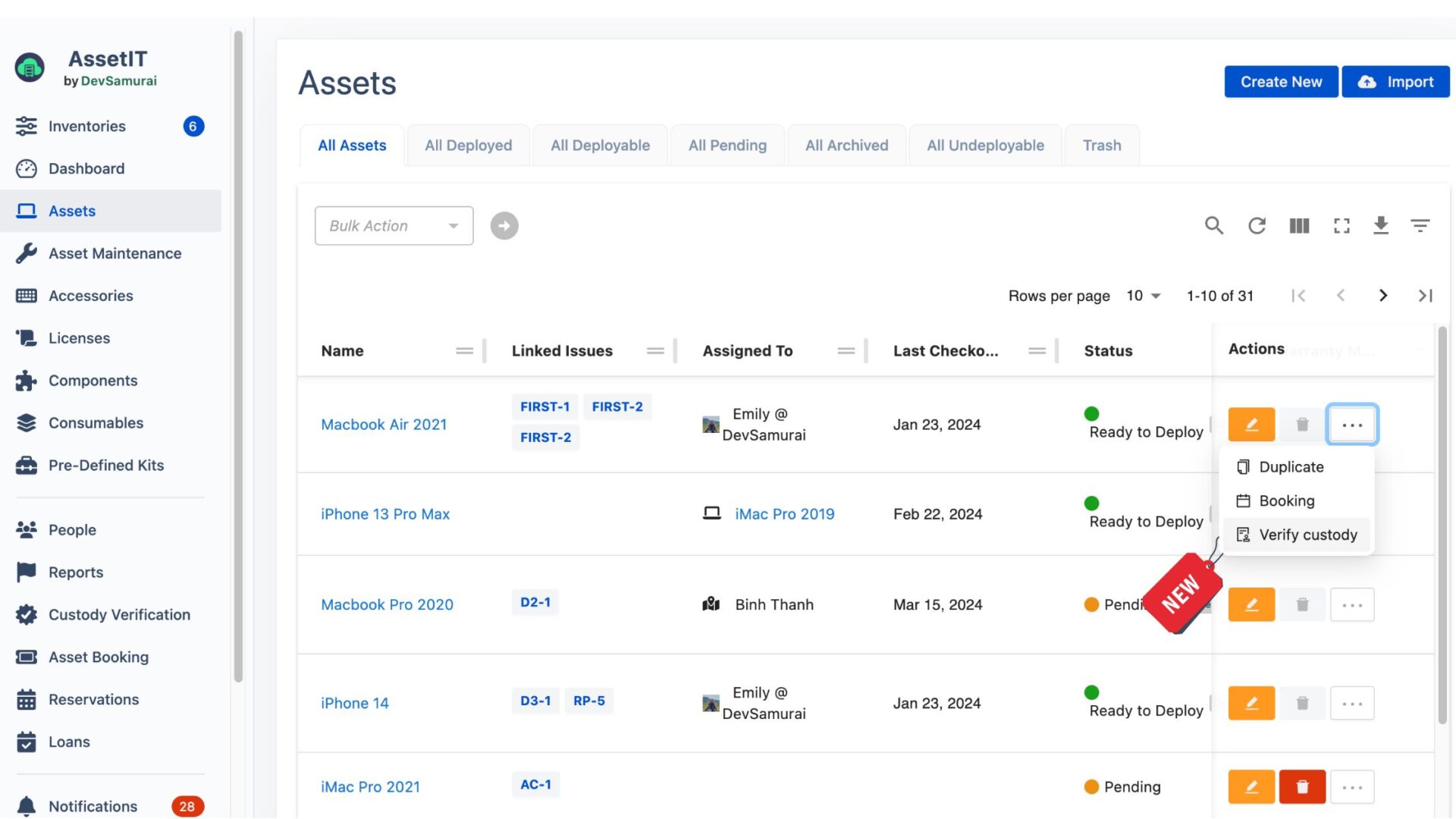
3. Support for Data Migration from SnipeIT
Transitioning between systems can often be a daunting task filled with potential data losses or discrepancies. Our new Data Migration tool acts like a bridge, making your move to AssetIT as smooth as a well-oiled conveyor belt. With comprehensive guides and a user-friendly interface, your asset data will be transferred securely and efficiently, ensuring you’re set up for success from day one.
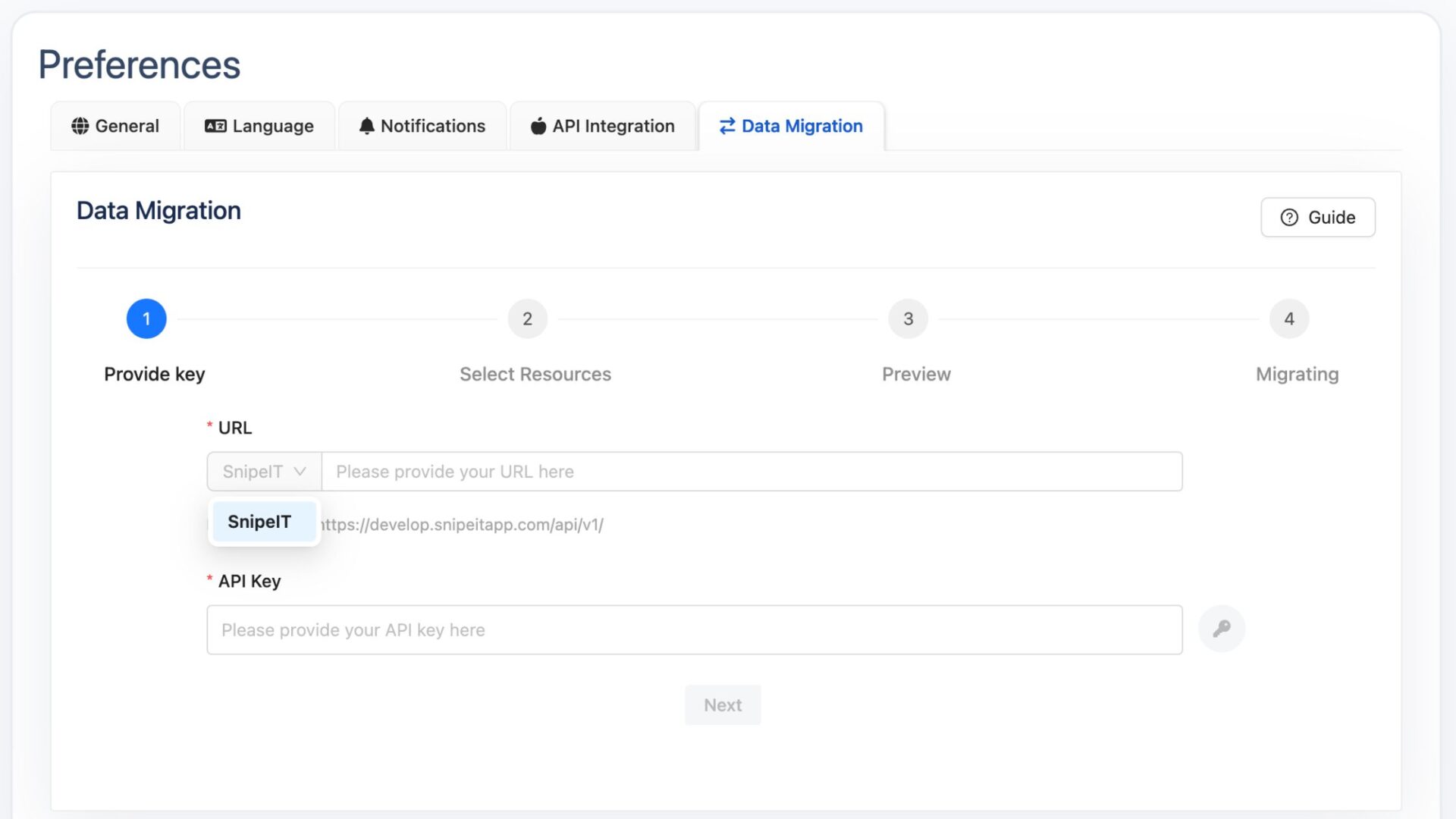
4. Multiple Auto-incrementing Asset Tags
This feature is a game changer for organizations with a large and diverse asset inventory. By allowing multiple auto-incrementing tags, AssetIT 1.4.5-AC lets you categorize and track assets based on different departments, locations, or types. This means better organization and quicker retrieval, streamlining the asset management process across various sectors of your company.
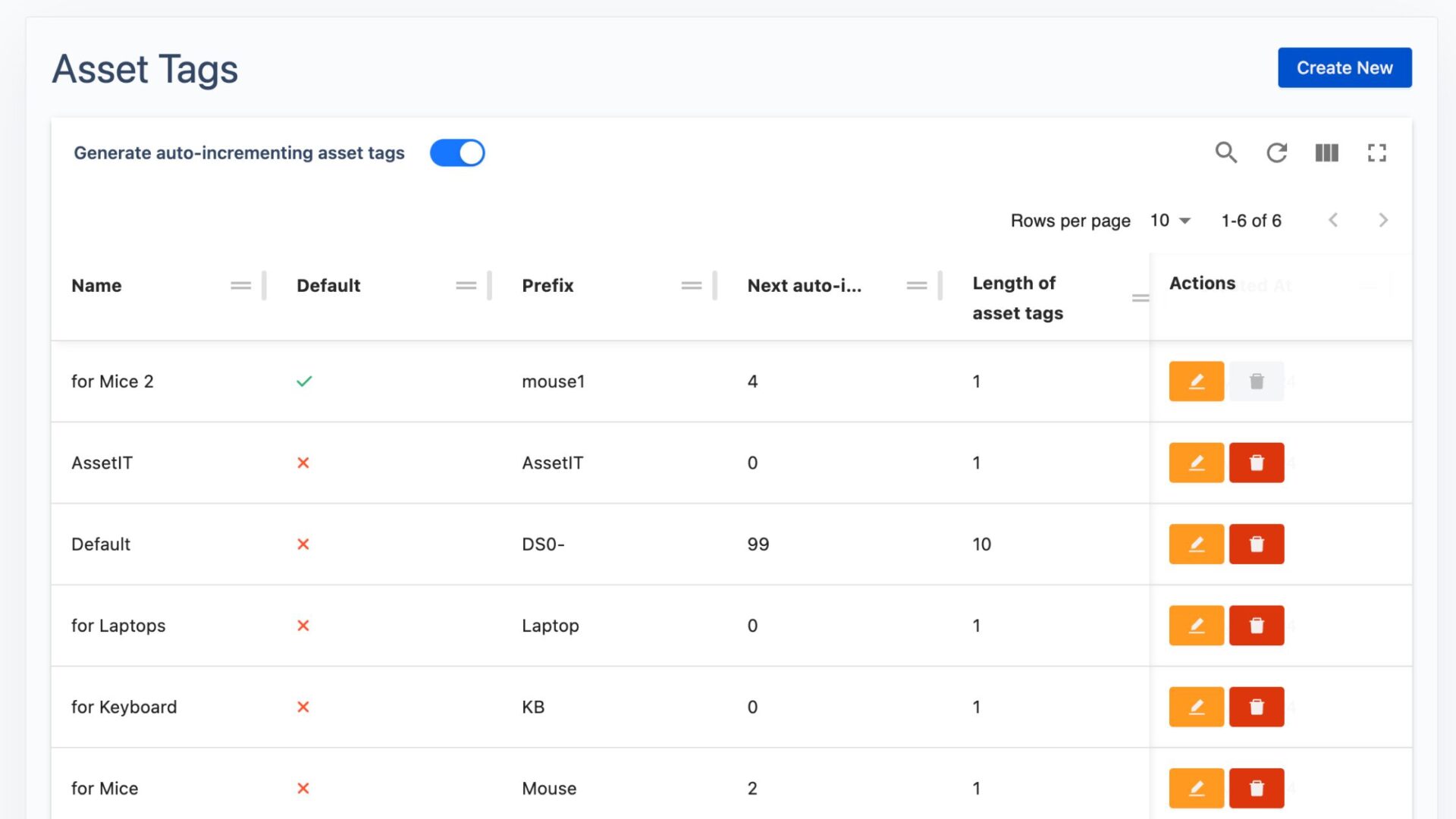
Improvements in AssetIT 1.4.5-AC
Apart from new features, we have also made many enhancements to streamline your asset management process.
Inventory-based Booking Permission
This refined permission setting ensures that only authorized personnel can access specific inventories. It’s like giving a key only to those who need it, which not only enhances security but also ensures that assets are properly utilized and maintained under the watchful eyes of designated users.
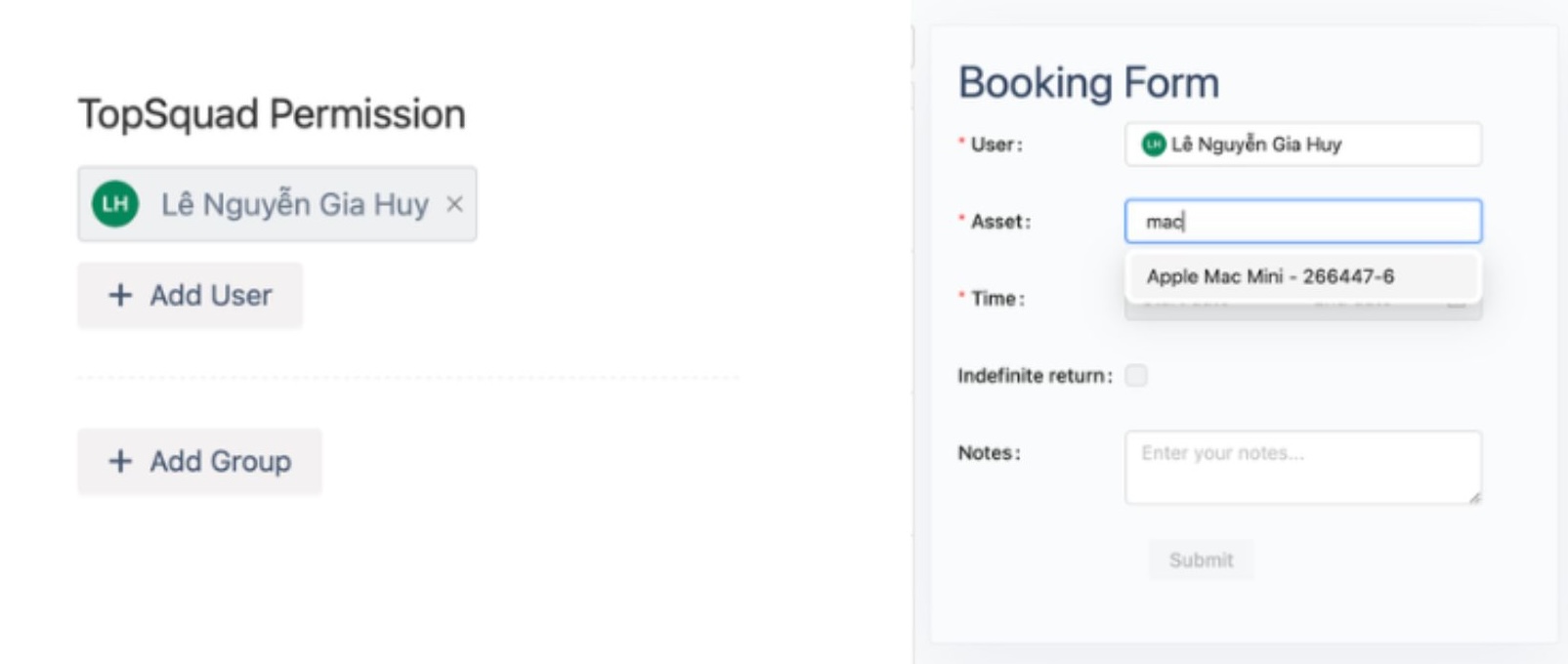
“View Assigned Only” Permission
In larger organizations, limiting visibility to only assigned assets can drastically reduce clutter and focus responsibility. This targeted access prevents overwhelming users with unnecessary information, making asset management more manageable and personalized.
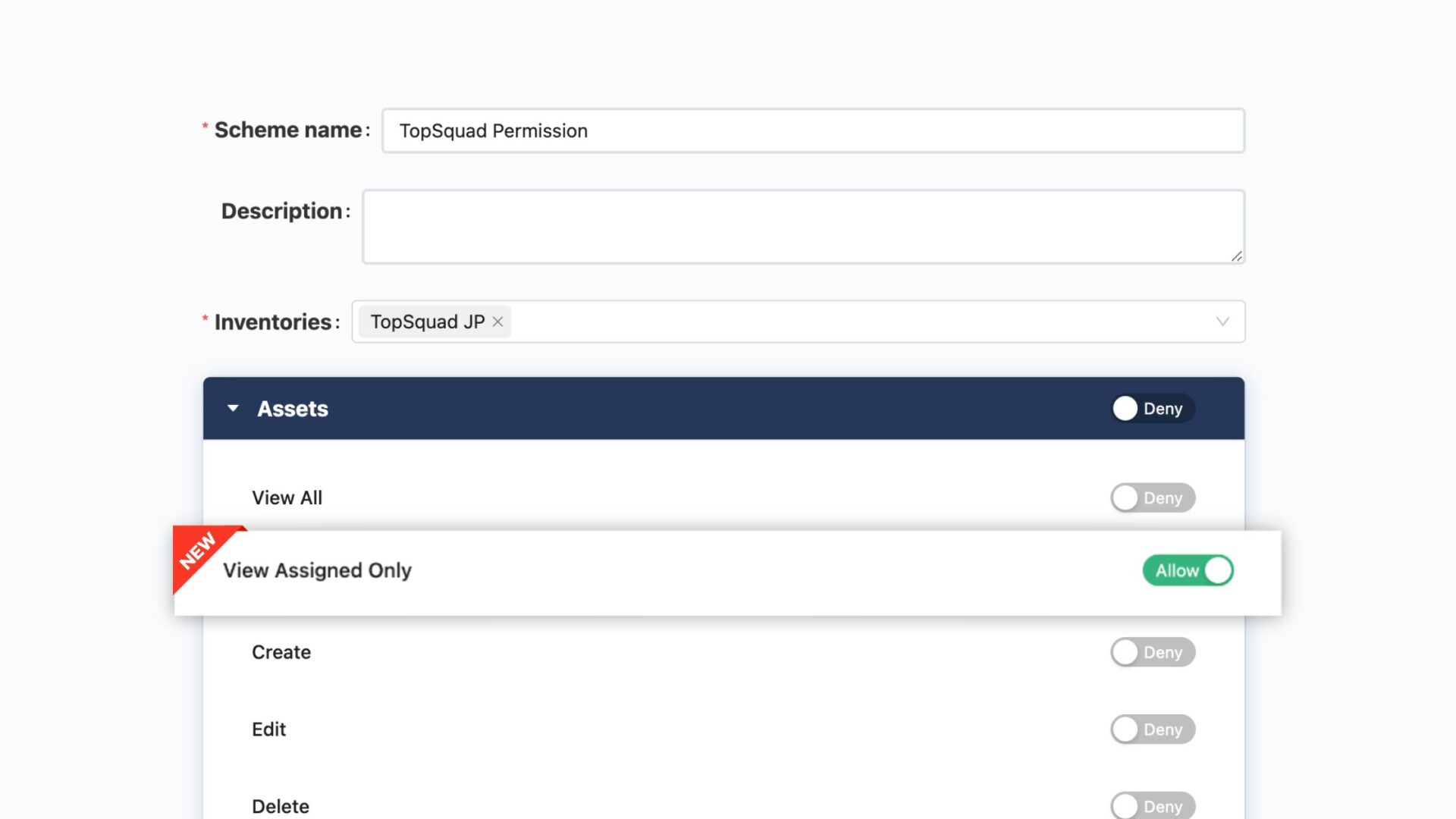
Displaying Assets Linked to Issues in Jira Gadgets
With assets now visible directly on your Jira dashboard, the link between issues and required resources becomes crystal clear. This visibility enhances planning accuracy and provides a real-time view of asset availability and engagement, essential for dynamic project environments.
Read more about AssetIT Gadget in Jira Dashboard: AssetIT Cloud New Version Release 1.2.7-AC
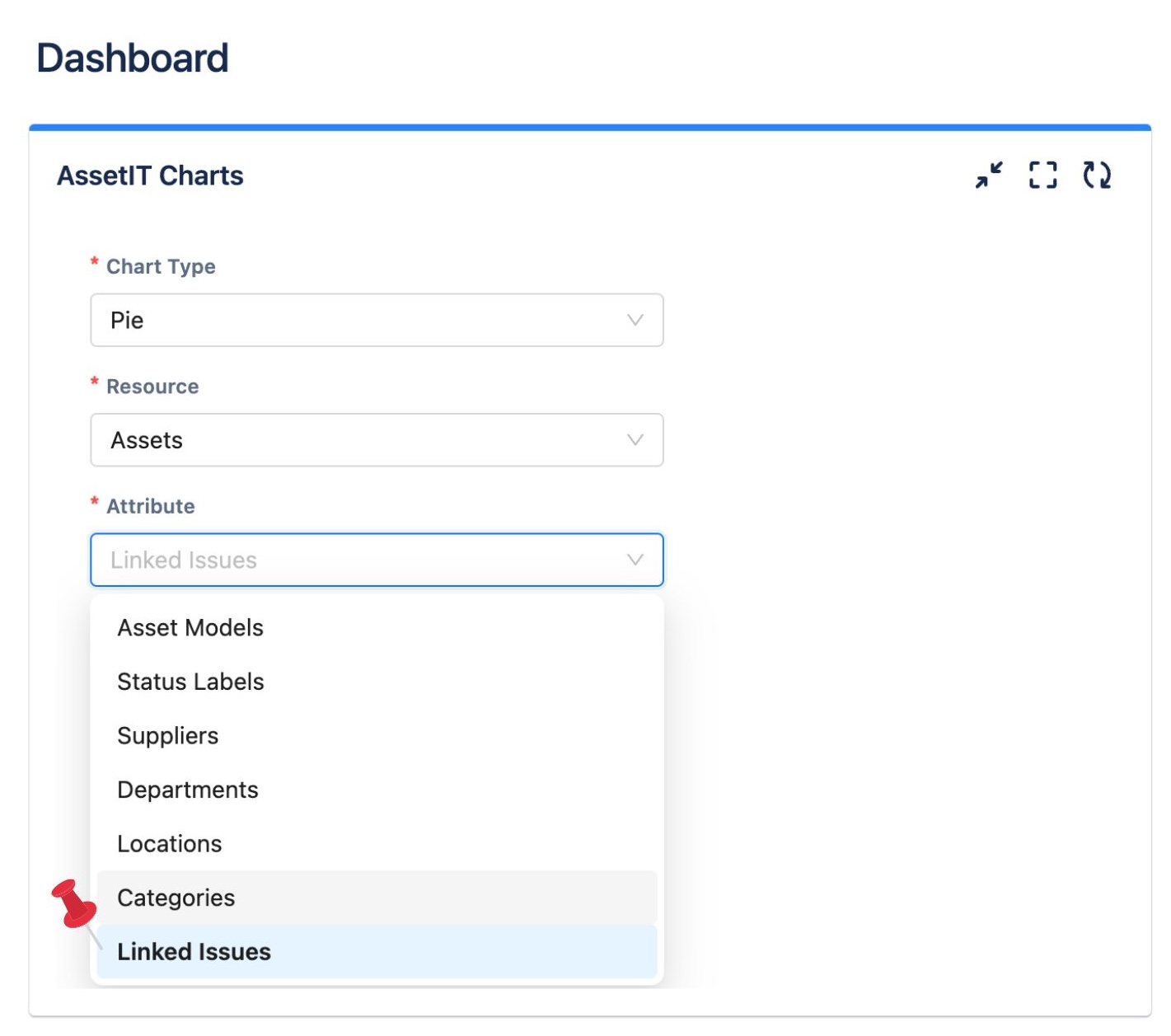
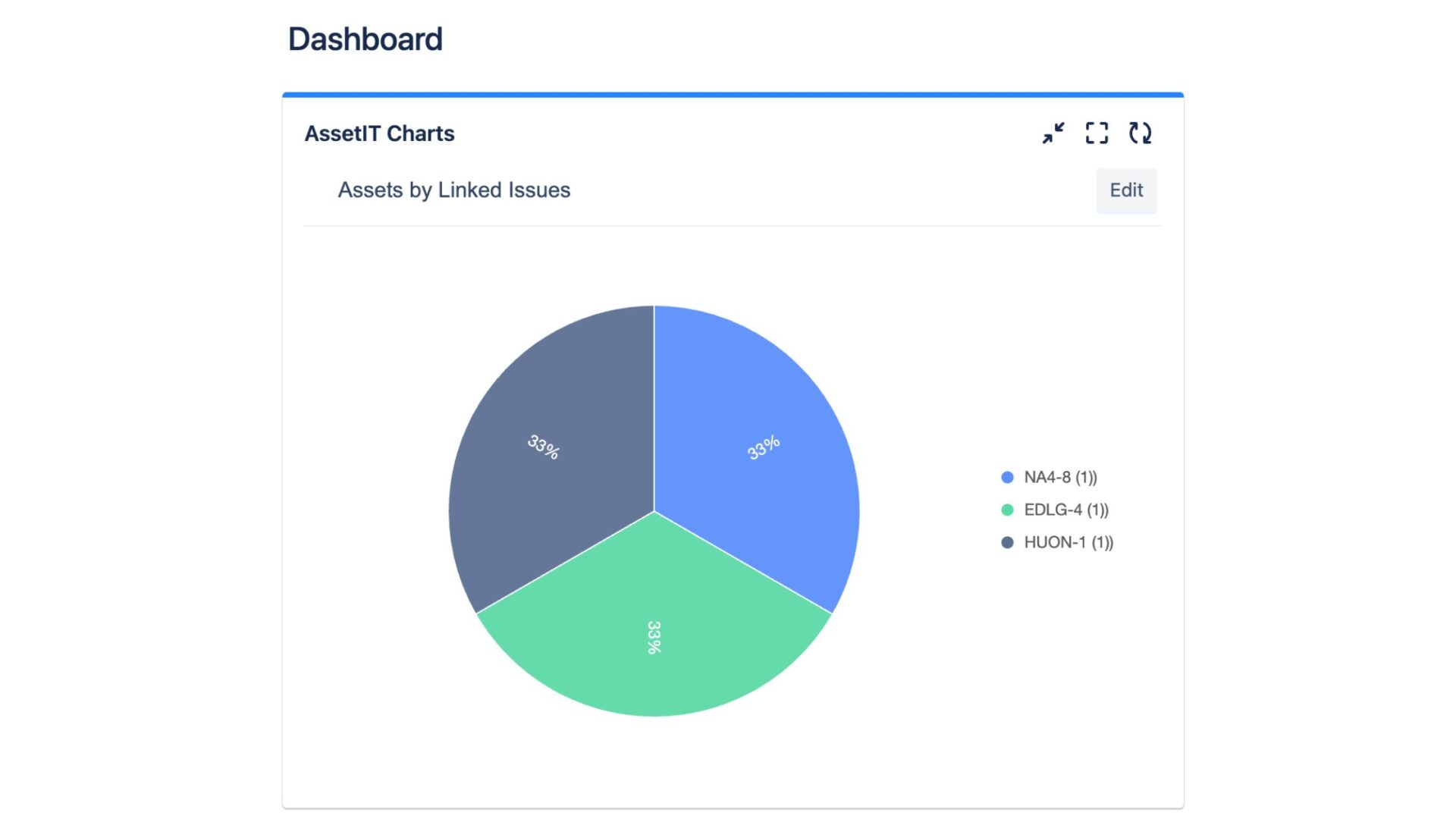
Boosted Import Capabilities in AssetIT 1.4.5-AC
The improved import process ensures that even as assets come pouring in, each is tagged and categorized correctly without manual intervention. This auto-magic setup not only saves time but also enhances the integrity of your asset database from the get-go.
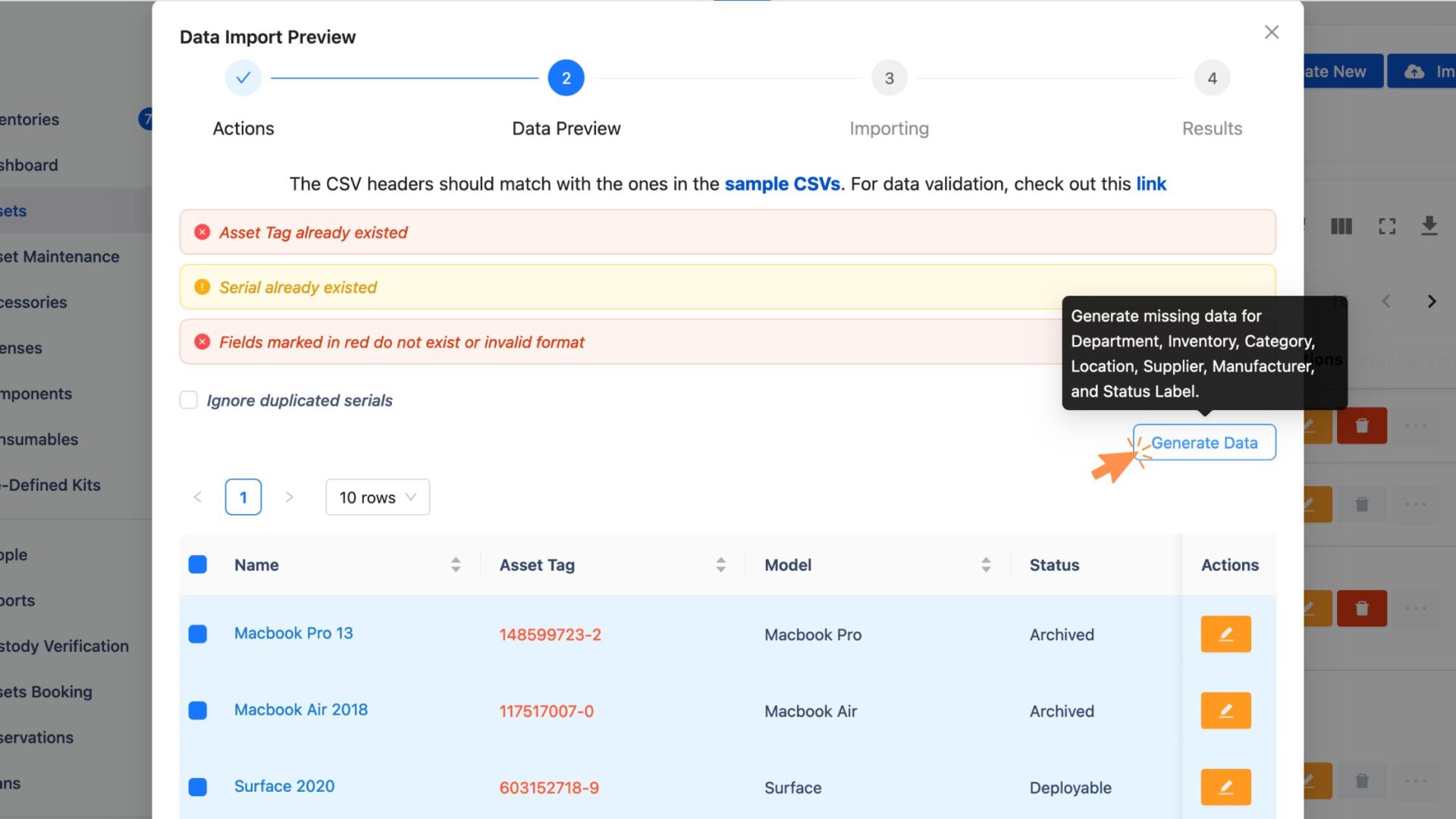
Empowered Custom Fields
Flexibility in asset tagging and categorization is crucial for tailoring the system to your organization’s unique needs. With enhanced custom fields, you can define and capture the exact data points that matter most, from technical specifications to usage guidelines, making your asset management system as knowledgeable as it is comprehensive.
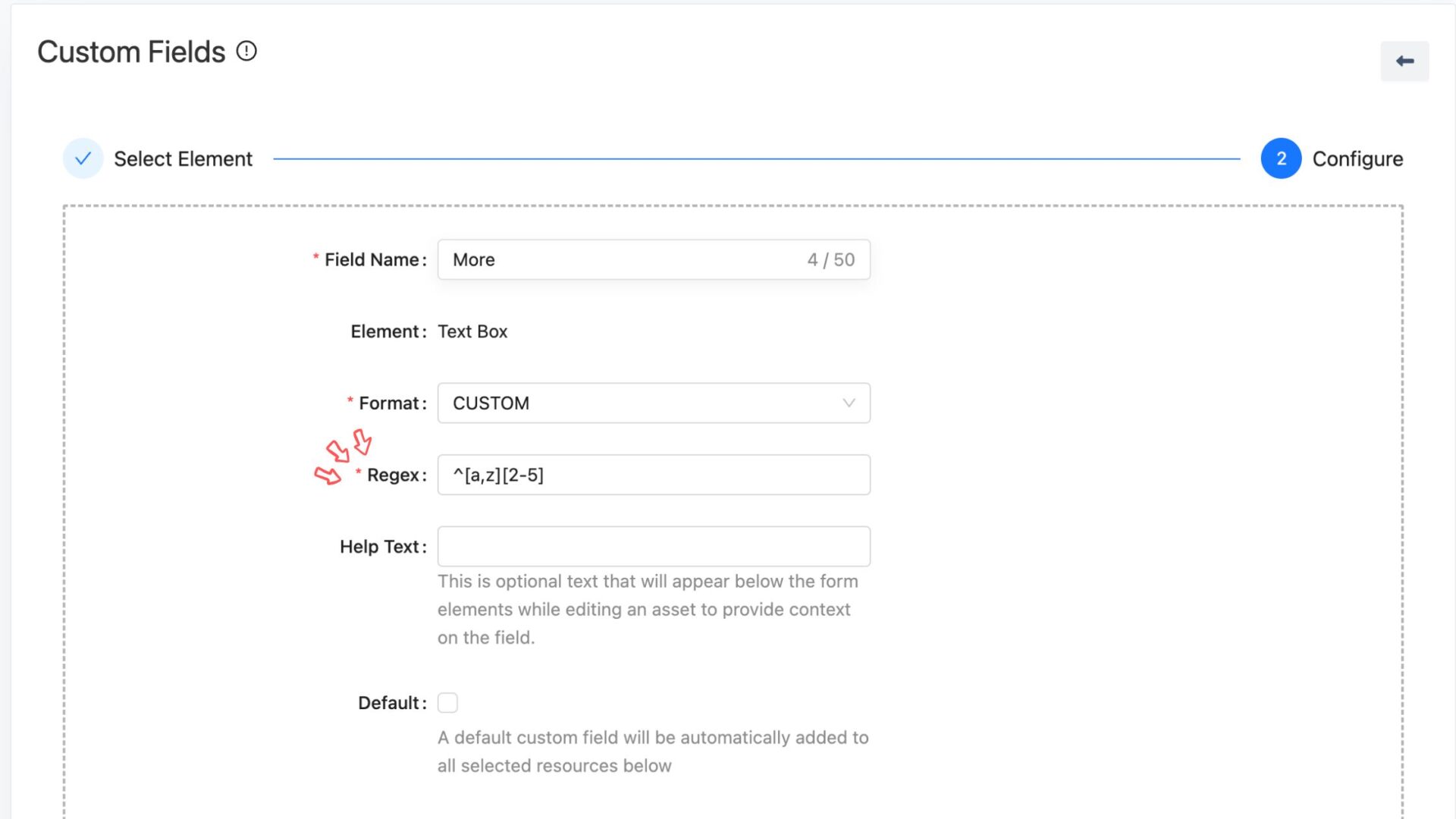
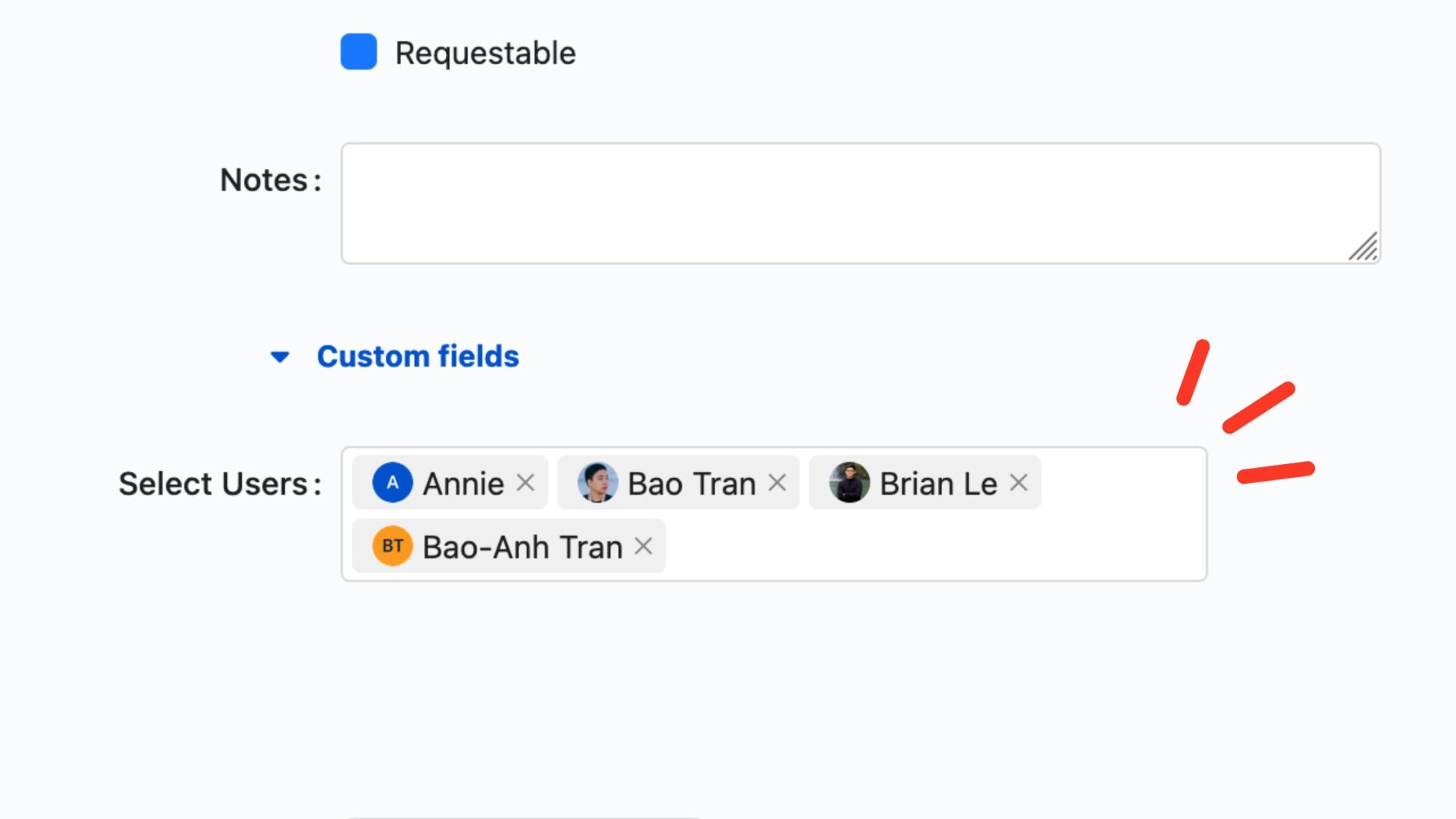
Ready to Try AssetIT 1.4.5-AC?
Jump into a seamless asset management experience with AssetIT 1.4.5-AC and watch as it transforms the complexities of asset management into streamlined successes. Try AssetIT right away and consult the User Guide or contact our Support Desk for personalized assistance. Let’s make asset management a breeze together! 🚀











Recent Comments